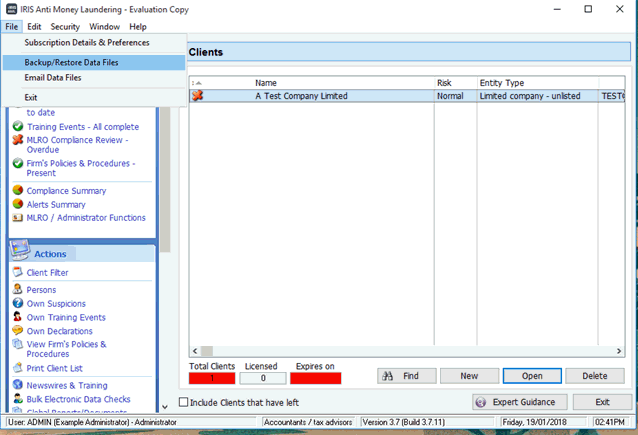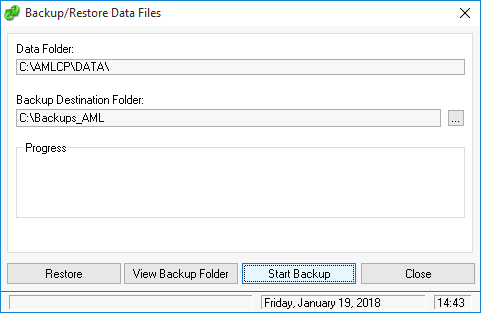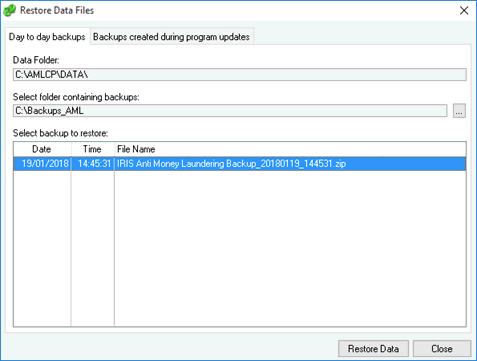How to Restore PTPAnti-Money Laundering
Data
Introduction
This topic explains how to restore PTPAnti-Money Laundering within the
application.
The default path to the restore is C:\AMLCP\DATA\
or C:\Backups_AML but this will
be different if the data is in a different location.
- Open PTPAML and then go into File
| Backup/Restore Data files
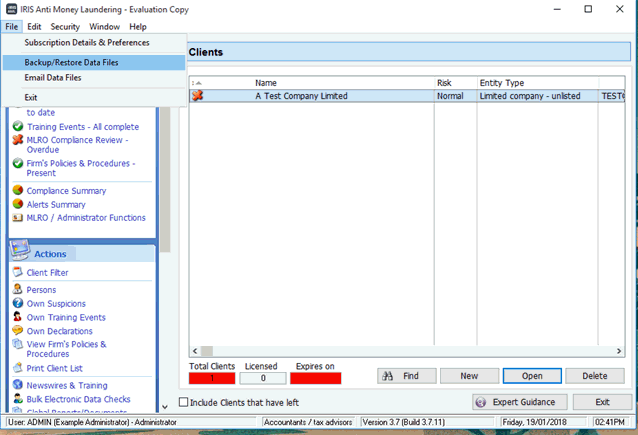
- This screen displays the location of the data and where the backup
will be stored. Click Start Backup
to take a backup.
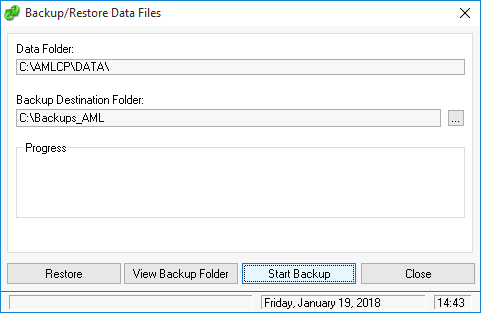
- This screen list the backups available. If the backup is in a different
location click on the box to the right of the backup location to browse
to the backup. Click on the backup and then click Restore
Data.
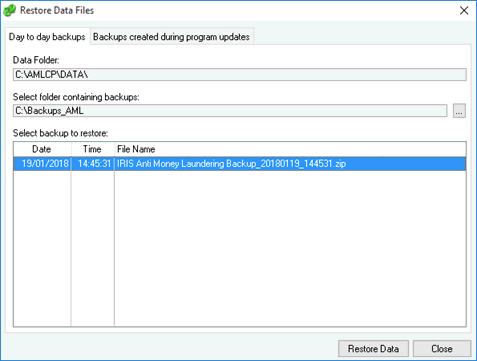
- Once the data has been restored, the Share Register will open with
all of the data included.