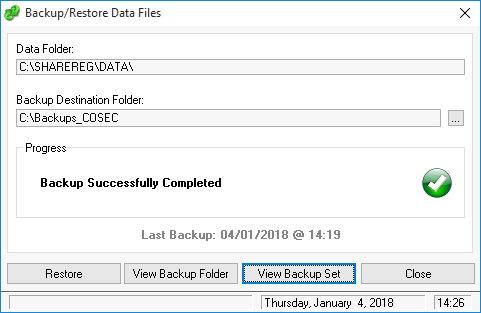|
 |
This topic explains how to back up PTP Share Register within the application.
The default path to the backup is C:\Sharereg\DATA or C:\Backups_COSEC, however, this will be different if the data is in another location.
Open up PTP Share Register.
Click File and then Backup/Restore Data Files.
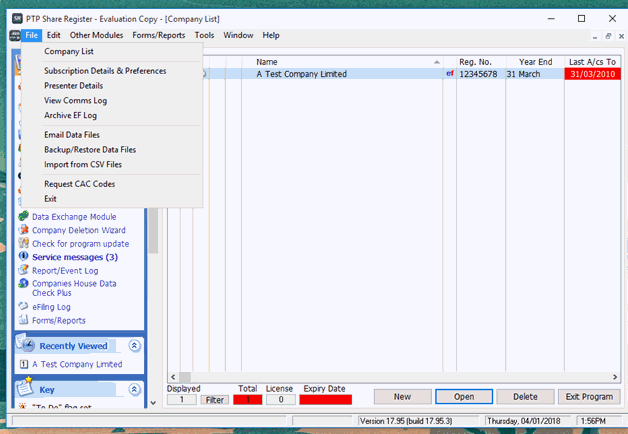
The next screen displays the locations of the stored data and where it will be backed up to.
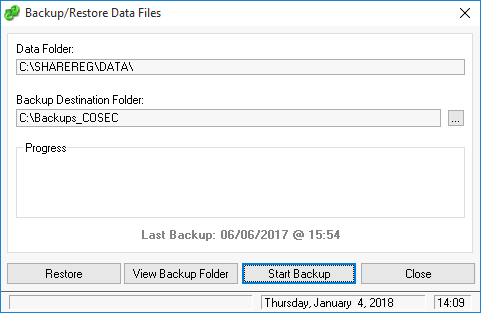
If the backup location needs to change, click the small button on the far
right to browse to the new location:
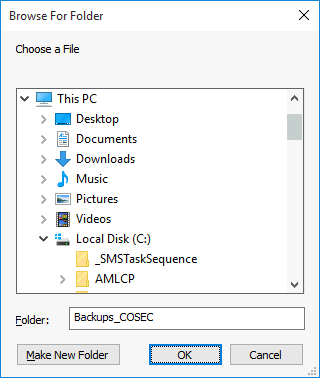
When the backup is complete, the following message displays.
Click Close.