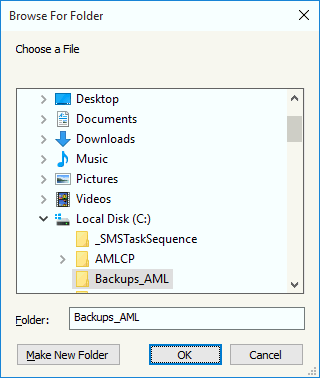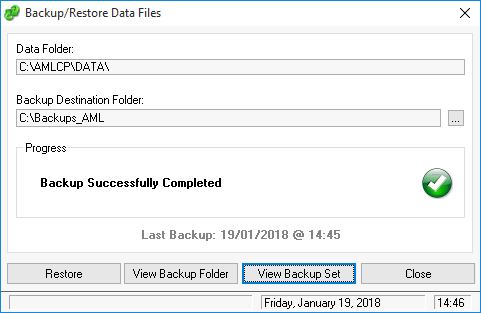|
 |
This topic explains how to back up PTPAnti-Money Laundering within the application.
The default path to the backup is C:\AMLCP\DATA\ or C:\Backups_AML but this will be different if the data is in a different location.
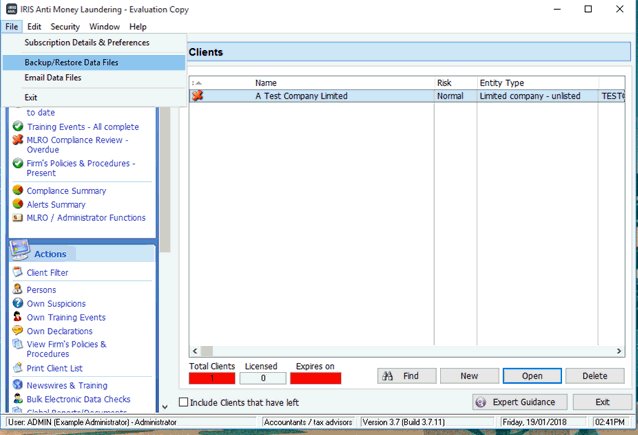
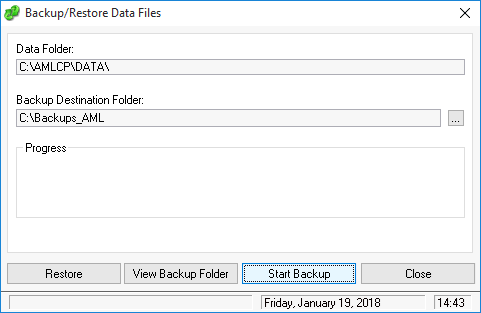
If you want to change the location of the backup click the button to the right of the backup location and browse to the new location.