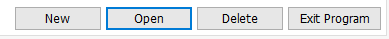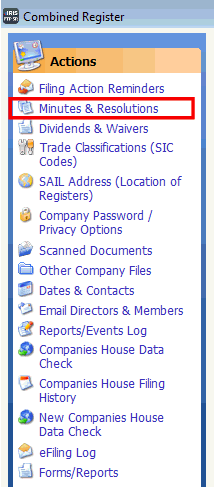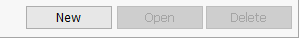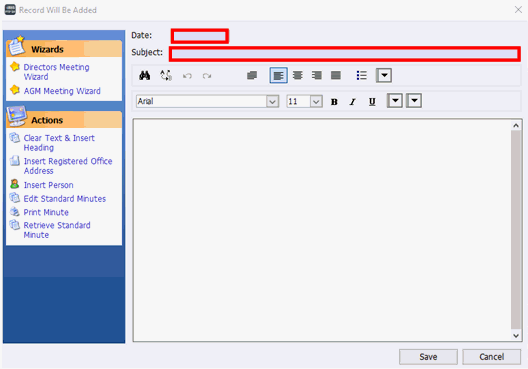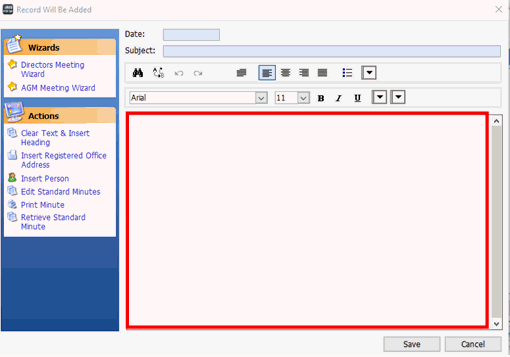How to create an AGM
Introduction
This to explains how to create an AGM.
Highlight the correct company.
Click Open
at the bottom of the screen.
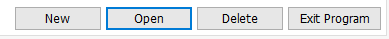
- Click Minutes & Resolutions
(on the left-hand side of the screen).
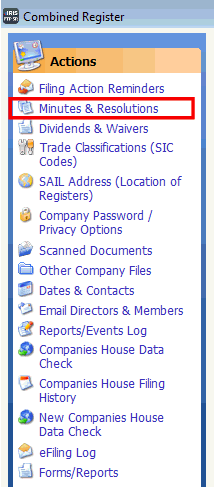
- Click New (at the bottom
of the screen).
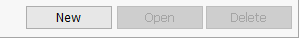
- Enter a Date and
a Subject.
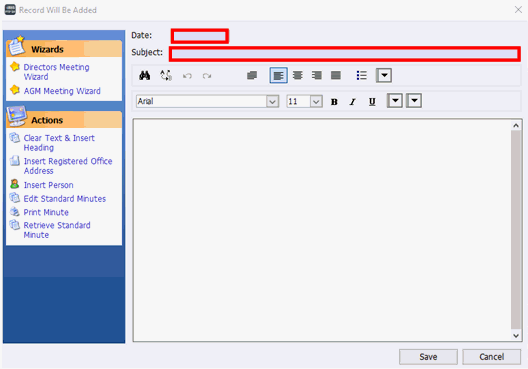
- Enter the information as you prefer at the bottom box.
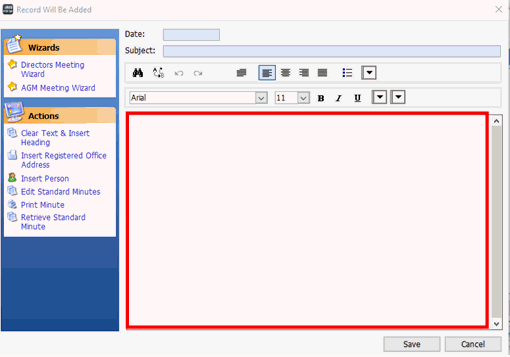
- Click Save.