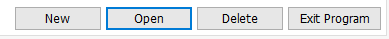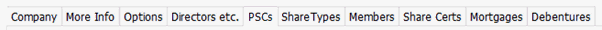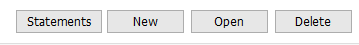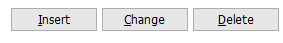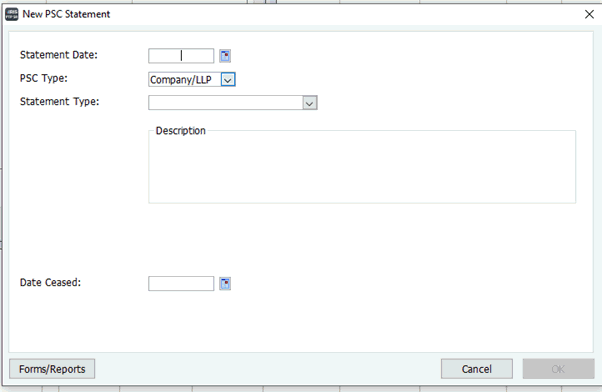How to create No PSC
Introduction
This topic explains how to create No PSC.
Highlight the correct company.
Click Open
at the bottom of the screen.
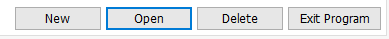
- Select the PSCs tab.
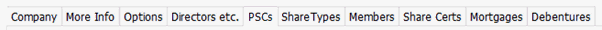
- Click Statements at the
bottom of the screen.
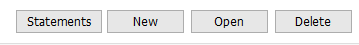
- Click Insert.
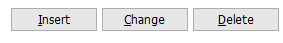
- For the New PSC Statement
screen, fill in these boxes: Statement
Date, PSC Type and Statement Type. The Date
Ceased is not compulsory to fill it in.
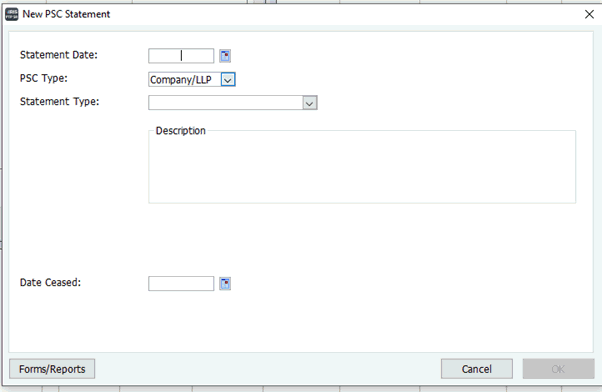
- Once the above screen has been completed, click OK.