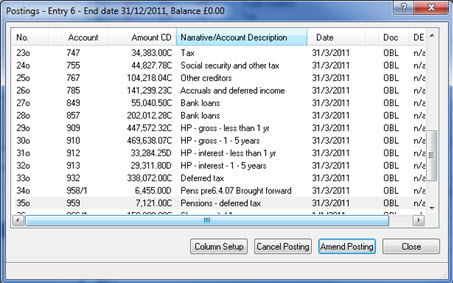|
 |
This topic explains how to change the multiple posting dates within the Accounts Production module.
The following screen displays.
Click the Reports icon.
From the drop-down list, select List Postings (on Screen).
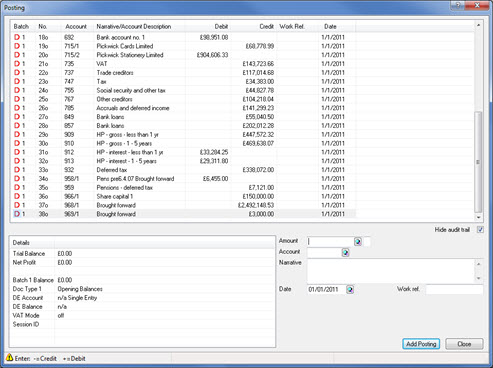
The following screen displays.
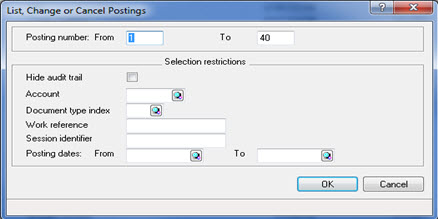
The following screen displays.
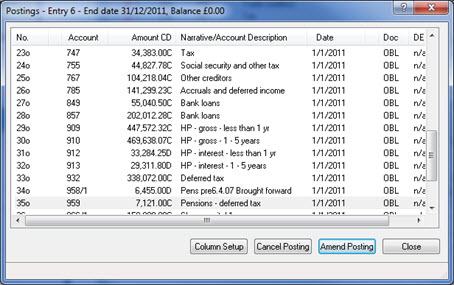
The following screen displays.
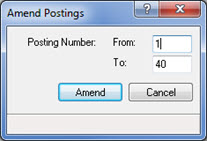
The following dialog displays.
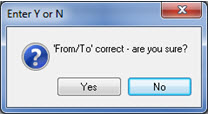
The following screen displays.

The following screen displays.
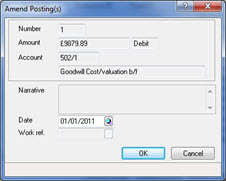
The following screen displays.