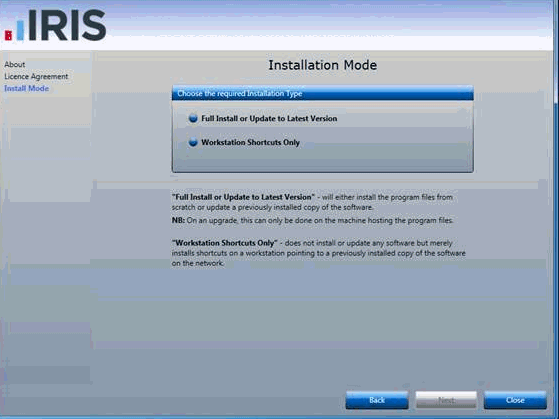|
 |
In order to continue supporting Microsoft’s operating system platforms consistently, we have introduced a new style installer.
Network installations (multiple
PCs accessing a central program location).
It will no longer be possible to update AML software from any PC on
your network. The new installer which provides a more robust,
controlled and secure installation will only allow the installation
to take place on the central machine (server or PC) where the database
resides.
Standalone installations (software that is installed directly to the
PC) are unaffected.
Should you attempt to install the update on a workstation you will be directed to run the update on the server.
Should you choose to download and run the latest update directly (that is, not through 'Check for program update') you may be presented with the following dialog;
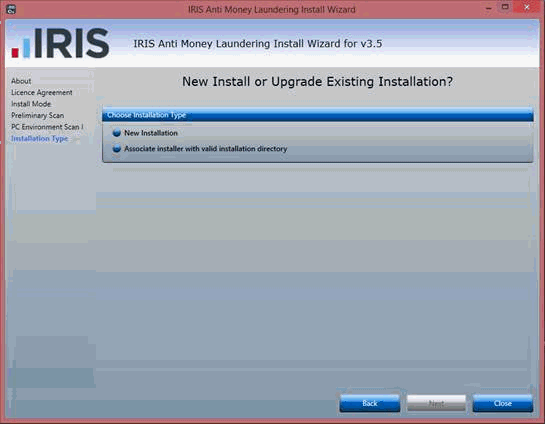
If the upgrade finds multiple installations it will offer the ability to select one of them, both the ‘Installation Directory’ and the ‘Data Directory’.
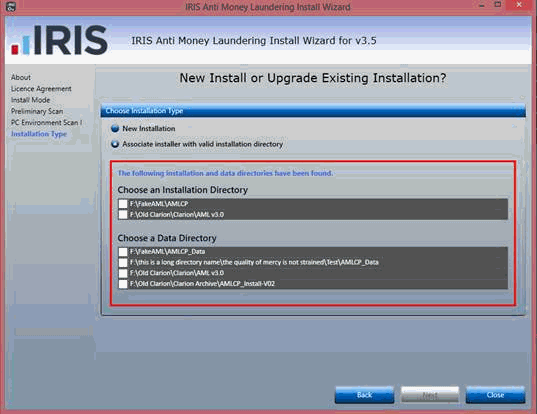
For additional workstations select ‘Workstation Shortcuts Only’ when running the installer.