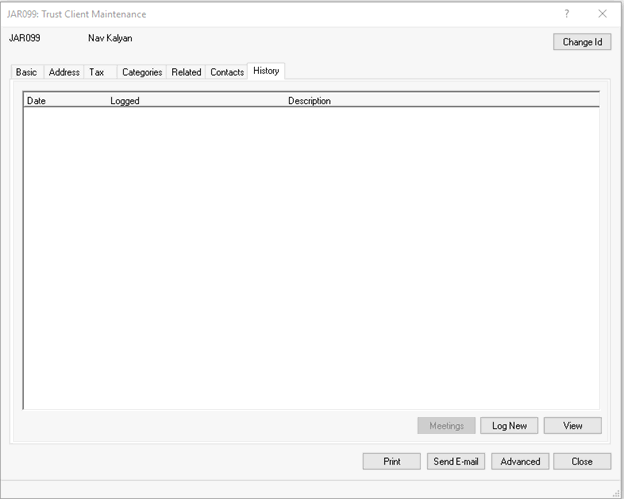|
 |
This is where you will find the BASIC TAB. It contains the general information of the Trust.

Here you can add and modify the clients address.
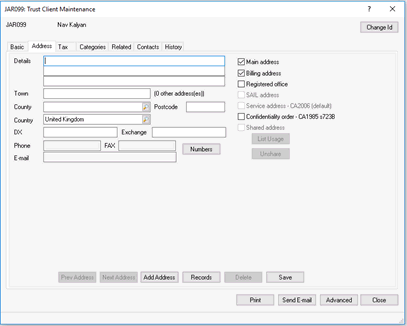
This is where you will need to enter the UTR for the client.
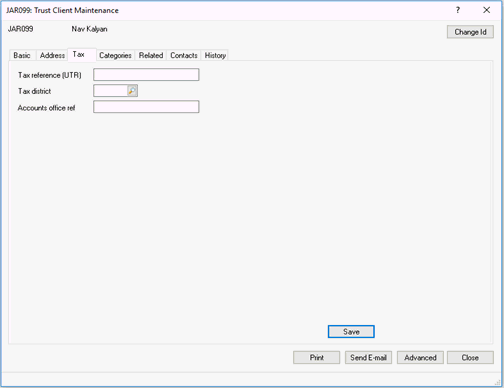
Displayed are the various methods in which clients can be grouped together. These can be used for display purposes within the client maintenance screen, and for reporting purposes.
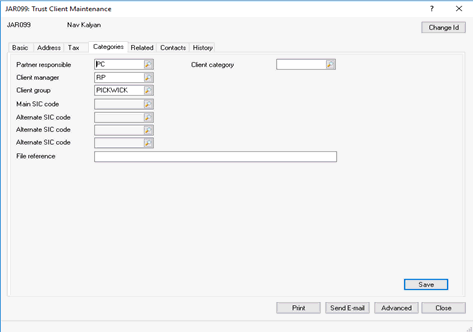
This screen is used to insert or amend clients on the database that are related to the selected client.
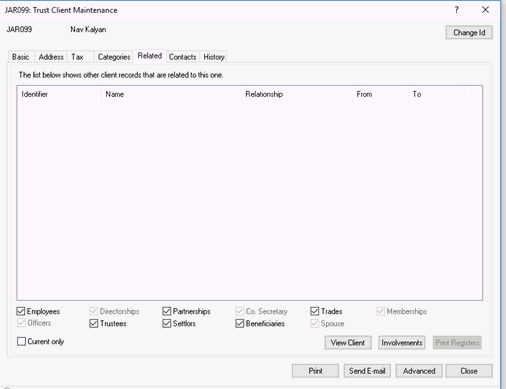
IRIS will take you to this screen automatically when you have finished setting up a new client through the client browser. Use this screen to Add, View or Share contacts.
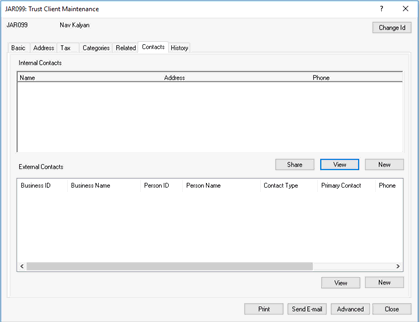
IRIS keeps an audit trail or history of significant events against the client on the History Tab.
Examples of the type of event which would be displayed here are:
Change of registered office address
Change of auditor
Change of accounting period end date
Appointment and resignation of directors.
Most of the events in this list are triggered as and when a change is made to the database.