 |
 |
Within IRIS Fees templates can be setup for the following documents:
Statements
Payment Reminder
Invoice
Proforma
Credit Note
VAT Receipt
It is currently possible to select one template for each of the above documents. These templates can only be amended by the Master user in IRIS Fees.
To edit a Fees template:
Sign into IRIS as the Master user.
Open IRIS Fees from the IRIS Main Menu.
Click Options | Documents
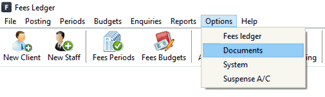
To amend a Fees documents, either click the magnifying glass next to the document or click Maintain Templates.
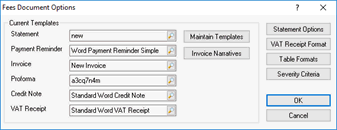
To edit an existing template, select the appropriate folder on the left-hand side for the document that needs amending, for example, Invoice. Highlight the template and click Edit
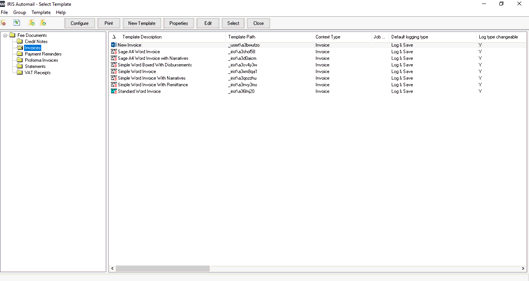
The Tag Selection screen displays and Microsoft Word opens. To add tags, tick the tag from the list on the left-hand side and click Refresh in the bottom left-hand corner of the screen.
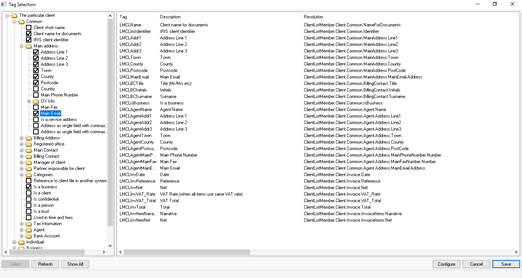
Click on Microsoft Word to show the Fee template. Make any changes required. To add tags, ensure Refresh has been clicked on the Tag Selection screen. Select the Mailings tab in Word and Insert Merge Field.
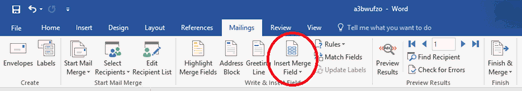
Once all changes have been made, minimise the Word document and click Save on the Tag Selection screen.