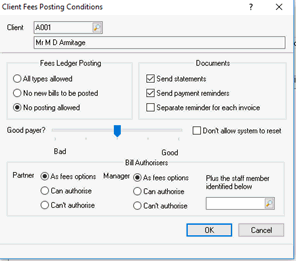|
 |
It is possible to block fee postings from being made to clients, for example, if a clients balance becomes high and needs to be reduced before any further fees can be raised for the client.
To be able to block postings to client accounts the staff member requires relevant permissions:
Log on to IRIS Time from the IRIS Main Menu as Master.
Click File | Staff
The Staff Browser displays.
The Staff Maintenance screen displays.
Click the Privileges tab.
Scroll down to Fees Ledger Privileges and select Bar clients from fees ledger posting.
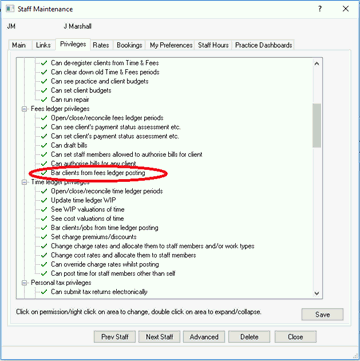
To block future fee postings being made onto a client account:
Log on to IRIS Time or Fees from the IRIS Main Menu.
Click File | Clients
The Client browser displays. Highlight a client and click View.
The Client Maintenance screen displays. Click the WIP tab.
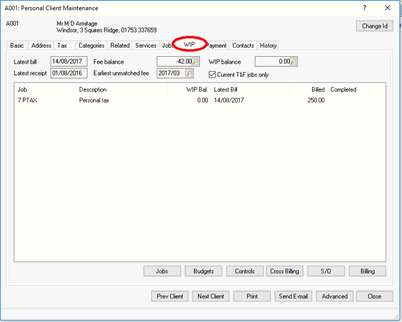
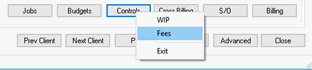
The Client Fees Posting Conditions
screen displays.
The Fees
Ledger Posting section lists three choices:
All types allowed - no restrictions have been set against the client; Fees can be posted to the client.
No further time to be posted - invoices can not be posted, but all other Fees postings can be made to the client.
No posting allowed - fees postings cannot be made to this client. If postings are made to a blocked account, a message displays stating that the client has been blocked from further postings.