 |
 |
After upgrading to Windows 10, it has been
identified that some users will encounter the following error when trying
to open IRIS:
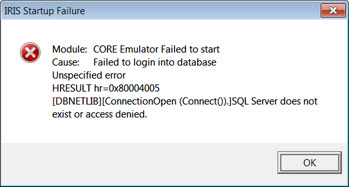
Click Start | All Programs | Microsoft SQL Server 2008 R2 or 2012 / Configuration Tools / SQL Server Configuration Manager
From the open window select the SQL Server Services option.
Right-click on the option for your SQL Service, by default this is SQL Server (IRISPRACTICE) but this can include variations such as SQL Server (SQLEXPRESS) and may not always appear as the example.
Select the option to Start. Wait for State to display Running, close the window and retry the IRIS Main Menu.