This topic provides information to help resolve some of the common questions and problems encountered.
If an error message displays similar to the one below, click here for information on updating web licences.
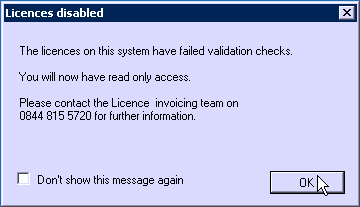
The IRIS installer employs a Health Check that can diagnose any potential issues prior to installation.
Any warnings displayed can be ignored; the installation will continue as normal.
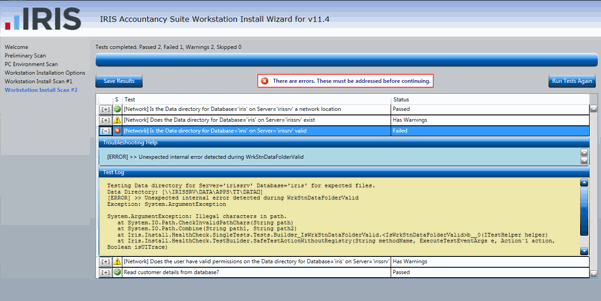
If there are any failures then click Save Results and email them to support@iris.co.uk
There are a number of reasons why errors may occur.
It is recommended that any anti-virus software is switched off during the upgrade process.
The installation will require approximately 5GB of space available on the C:\. To free up space delete any temporary or other unwanted files.
To free up space, delete any old IRIS backups found in the IRIS\DATA\SQLBAK folder.
The installation log files can be found in the Logs folder in the main IRIS directory.
Right-click on the IRIS icon and select Properties.
Click Open File Location (or Find Target).
In the new window, locate the folder called Logs.
Attach the contents of this folder to an email addressed to support@iris.co.uk along with the company name and company reference number.
This error indicates that the download is incomplete or has become corrupted. Try the download again, saving the file to the desktop. Check the file size matches that stated on the download page and then retry the update.
The Configuration S/D error suggests that the system paths are incorrect.
Go to Installing a network version of IRIS for details on configuring IRIS for network use.
They are usually available on DVD 3 - 4 weeks after the initial web release.
If you require the update on disc email support@iris.co.uk with the subject line of DVD Request along with the company name and company reference number.