 |
 |
Restarting the Microsoft SQL Services for systems that use the Microsoft SQL Server engine has almost the same effect for IRIS as rebooting the server, although restarting the services will only affect IRIS users, therefore causing less disruption on the network and allowing others to continue working.
To stop and start the Microsoft SQL Services, you will need to be located ‘physically’ at the server console and logged in as administrator.
Ensure that all users are logged completely out of IRIS. This includes all menus, timesheets, Practice Management and so on.
Click Start, Settings, Control Panel and then click Administrative Tools.
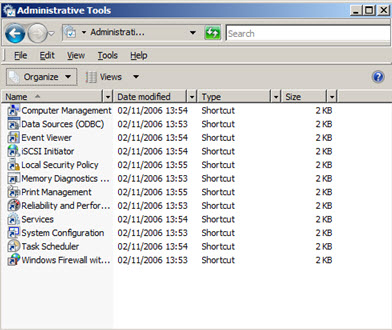

Locate the MSSQLSERVER(IRISPRACTICE) service, right-click and select Stop.
Locate the MSSQLSERVER(IRISPRACTICE) service, right-click and select Start.