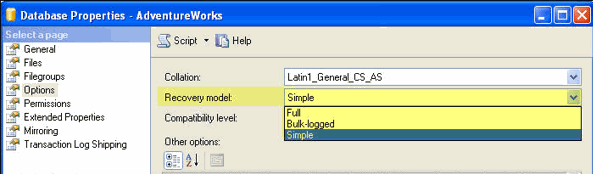|
 |
This topic explains the process of removing the IRIS_log.ldf file should it's size start causing HDD space problems.
Make sure a backup of the database has been performed before proceeding with this guide.
Click on Start on the bottom left corner of the screen (desktop).
Highlight All Programs and select Microsoft SQL Server 2008 R2, then SQL Server Management Studio.
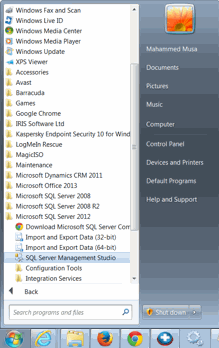
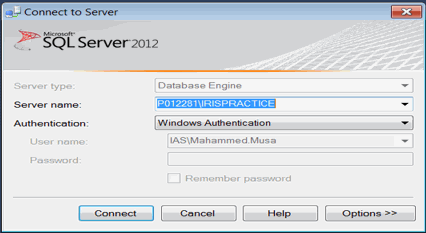
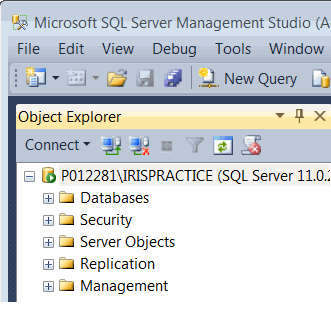
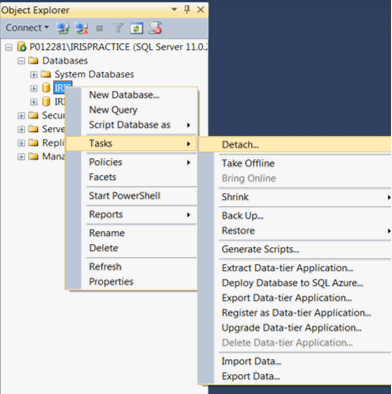
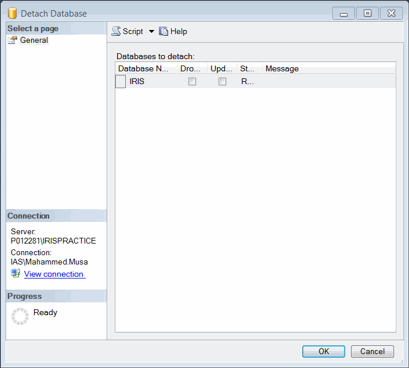
\Program Files\MicrosoftSQLServer\MSSQL10_50.IRISPRACTICE\MSSQL\DATA
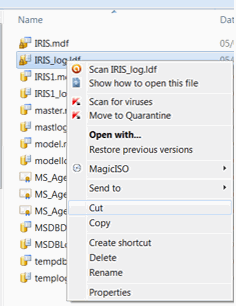
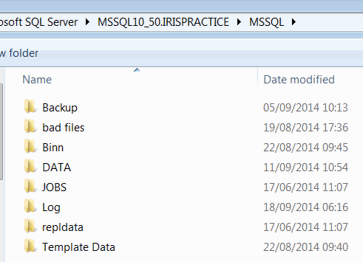
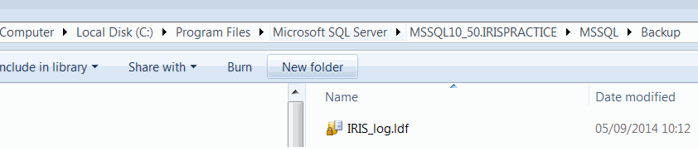
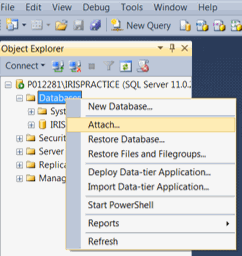
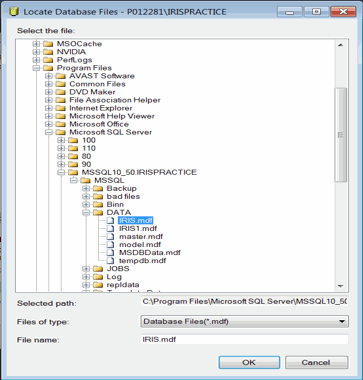
In the “IRIS” database details section, select IRIS_log.LDF to highlight it and click Remove.
Click OK.
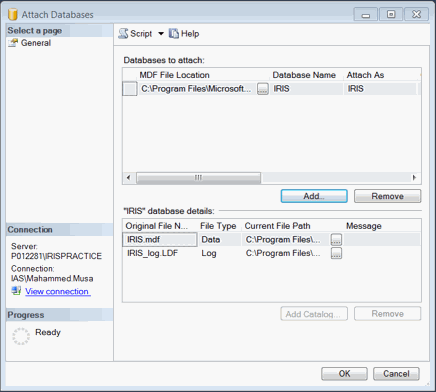
Check the file size in the Program Files\MicrosoftSQLServer\MSSQL10_50.IRISPRACTICE\MSSQL\DATA
Make sure database is set to Simple Recovery Model.
Right-click on database name and select Properties.
Go to the Options page.
Under Recovery model select Simple.
Click OK to save.