 |
 |
Please see the checklist below before you start the repair:
Ensure you have a BACKUP of your IRIS database
Ensure everyone has logged out of IRIS
For a network version the repair needs to be run on the server
If
the repair is for a “Report Generation Error‟, rename your Format
folder to “FormatOLD” before running the repair. This can be found
in your IRIS folder (C:\IRIS\Format)
IRIS downloads are found at www.iris.co.uk/support on the Downloads page. Save the file to your Desktop, once it has downloaded Run the file.
Please see table below:
Version Currently Installed |
How to Repair |
Downloaded file name |
| 11.2.0 | Run 11.2.0 | IRIS110200.exe |
| 11.1.0 | Run 11.1.0 | IRIS110100.exe |
| 11.0.0 | Run 11.0.0 | IRIS110000.exe |
| 10.9.3 | Run 10.9.3 | IRIS100903.exe |
| 10.9.2 | Run 10.9.2 | IRIS100902.exe |
| 10.9.1 | Run 10.9.0 | IRIS100900.exe |
| 10.9.0 | Run 10.9.0 | IRIS100900.exe |
| 10.8.0 | Run 10.7.1 | IRIS100701.exe |
| 10.7.1 | Run 10.7.1 | IRIS100701.exe |
| 10.7.0 | Run 10.7.0 | IRIS100700.exe |
| 10.6.0 | Run 10.6.0 | IRIS100600.exe |
The screenshots below show a 10.7.1 repair. Repairs for all versions follow the same procedure.

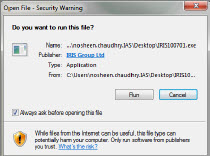
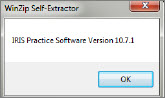

A black command prompt will open in the background , do not close this window
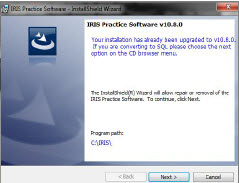
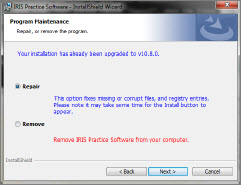
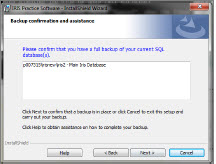
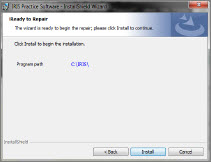
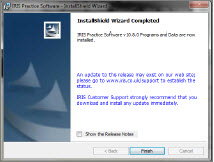
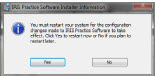
Once the Repair is complete please open IRIS to test it.