 |
 |
Once the IRIS Open Portal displays, authorisation codes need entering in order to access the individual IRIS Accountancy products.
From the Open Portal, select System Maintenance.
From the System menu, select Licence Details.
Enter the customer reference number (found in the licence code documentation, Information page, included with the software). The formats are, 12345-67 or X1234-56.
Click OK.
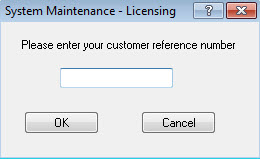
The next dialog displays a list of products.
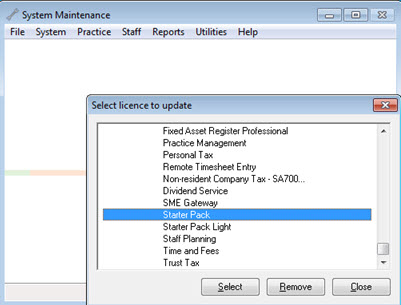
The Authentication is an eight digit numerical code.
Click OK. A message confirms the licence details have been loaded.
Continue to add the licence details for all products purchased.
Exit System Maintenance to start using IRIS.
For more support information go to: www.iris.co.uk/support