 |
 |
To update your system:
Select Tools and Licence Details.
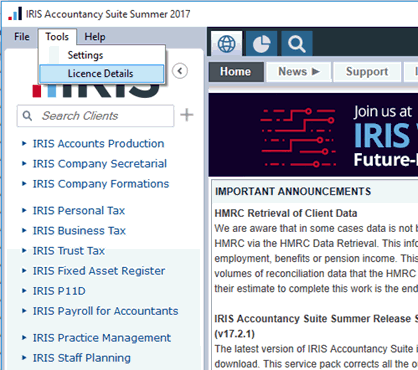
Select the Current Licences tab. Select the licences and click Remove Licences and then click Close.
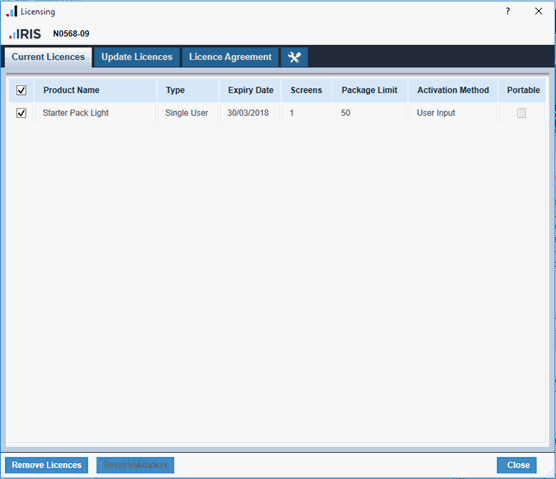
This screen will accessed again and the Update Licences tab selected once the Customer Reference number has been changed.
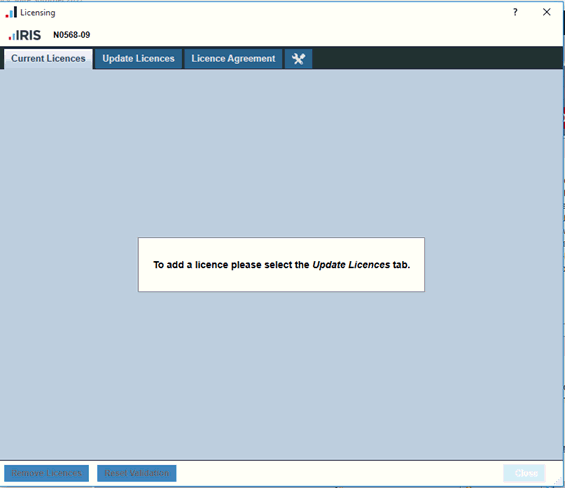
From the Main Menu, select File | System Maintenance
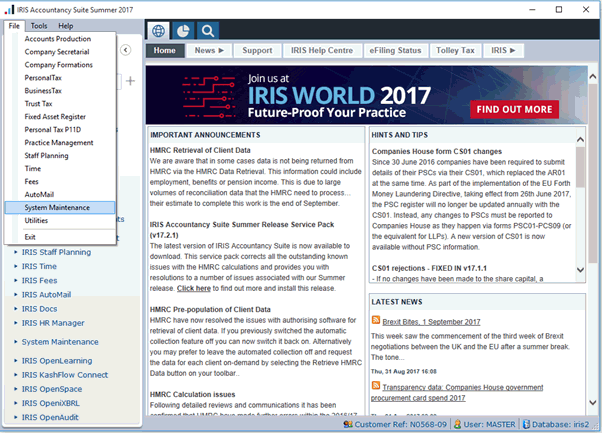
On the system maintenance screen, select System | Customer Reference Number
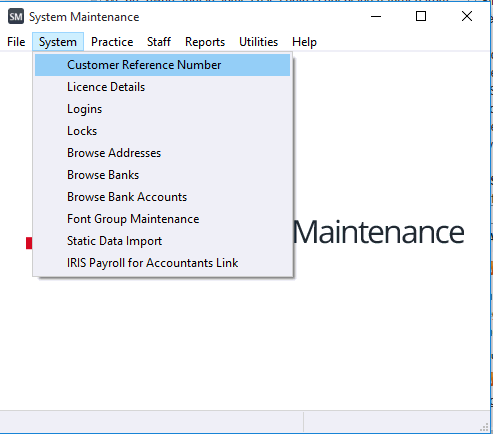
Enter the new customer reference number.
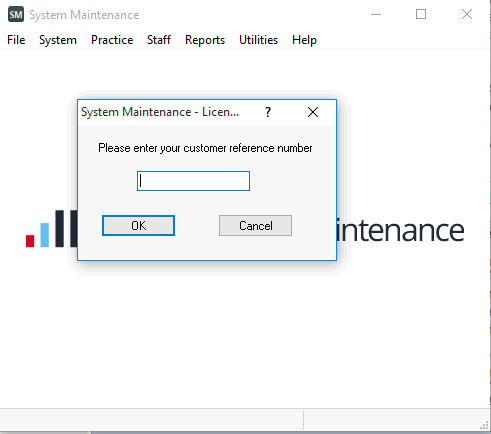
Once complete go back to the Main Menu and select Tools | Licence Details
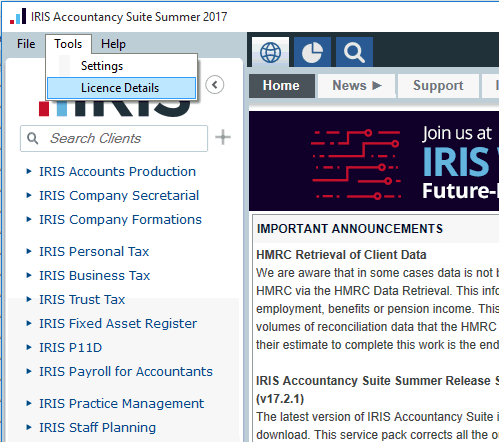
Select the Update Licences tab.
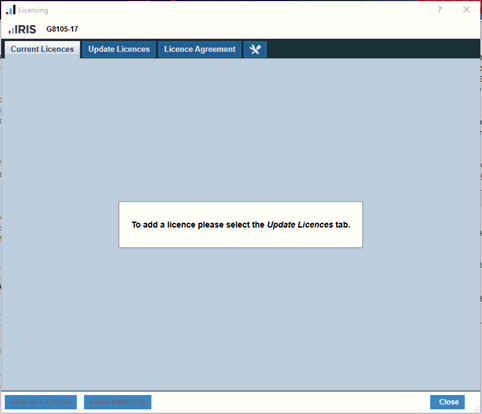
Click Check for updates to display the new licences.
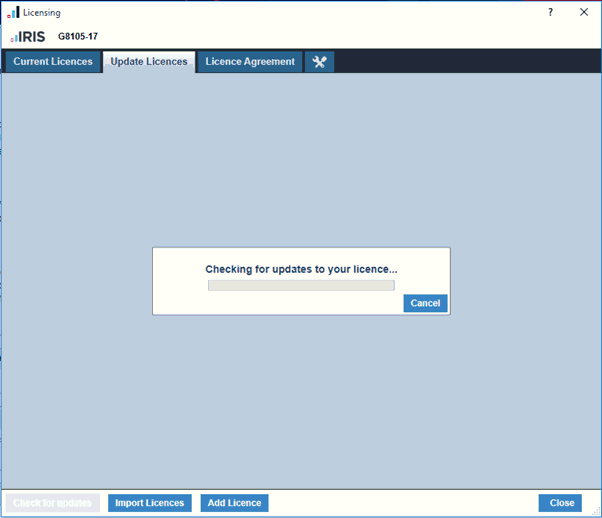
Select the relevant licences and click Activate.