 |
 |
This topic explains how to remove IRIS Accountancy Suite using the Microsoft Installer Clean Up Utility.
Click Start, All Programs, Windows Install Cleanup.
From the list displayed select (All Users) IRIS Practice Software.
Click Remove.
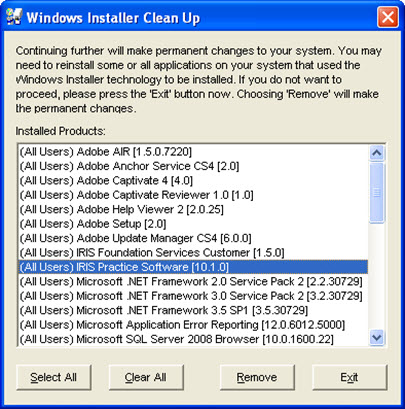
Click OK.
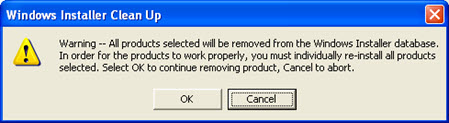
Once removed exit the utility.
Only remove IRIS Practice Software, do not use this utility to remove other programs.