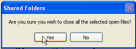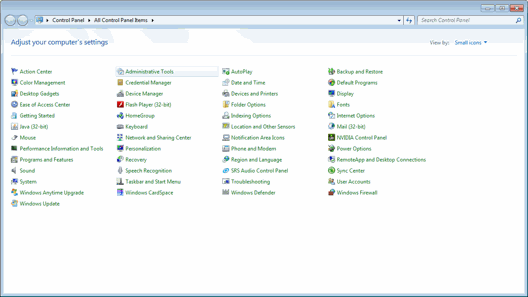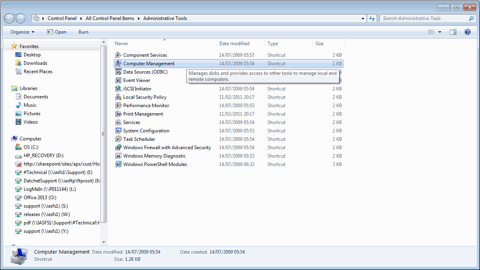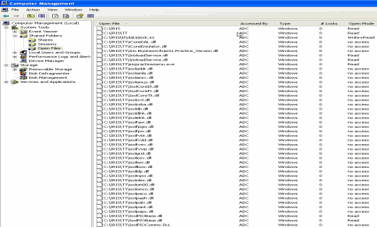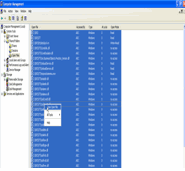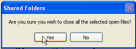How to access Computer Management
- Click the Start icon and
select Control Panel.

- Select Administrative Tools.
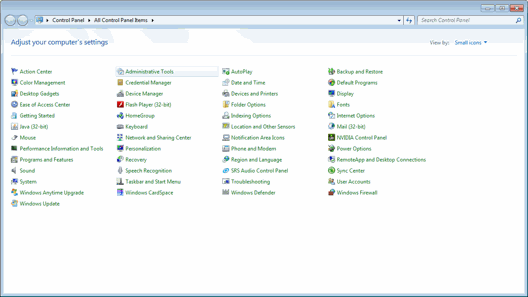
- Select the Computer Management
option.
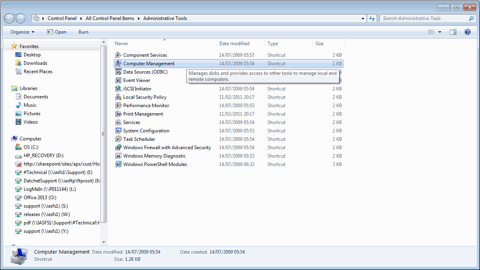
- Under System Tools select Shared
Folders click on the +
sign and the same on Open Files.
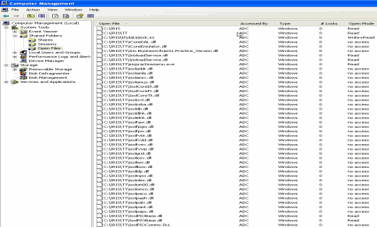
- Click on the first entry that refers to the IRIS or TT folder,
then scroll down the page to locate the last entry. While holding
down the SHIFT key, select the last entry. This should highlight all
IRIS files that show as open.
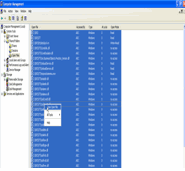
- Right-click on the highlighted area and select Close
open files, then click Yes.
Then close all open windows.