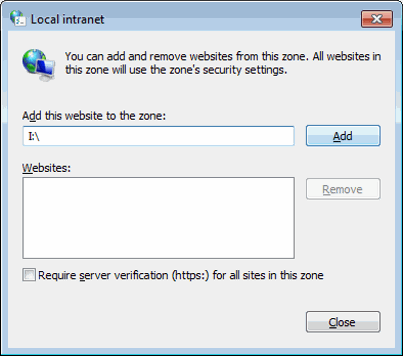|
 |
This topic explains the process to suppress the Open File – a Security
Warning encountered when opening IRIS.
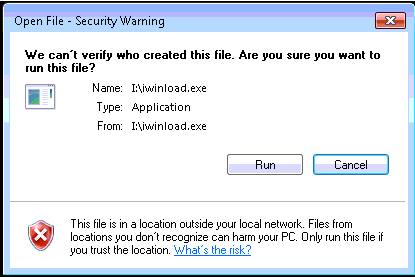
Click Start, Control Panel.
Select Internet Options.

Select the Security tab.
Click Local intranet.
Click Sites.
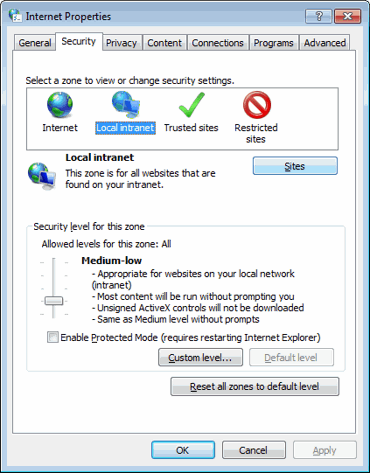
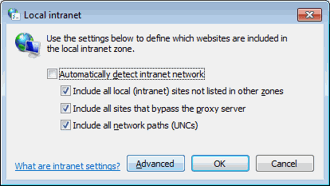
In the Add this site to the zone field type I:\ (where I is the mapped drive used for IRIS). You can also type the UNC path to the server if kno
Click Add.