 |
 |
After upgrading to Windows 10, it has been identified that some users
are encounter the following error when trying to open IRIS:
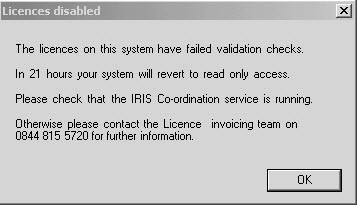
This problem usually arises when the IRIS Co-ordination Service is stopped.
To resolve this, you'll need to start the IRIS Co-ordination Service:
Open the Run dialog, (Windows + R keys).
Type services.msc and press Enter.
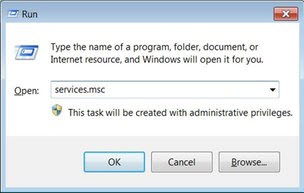
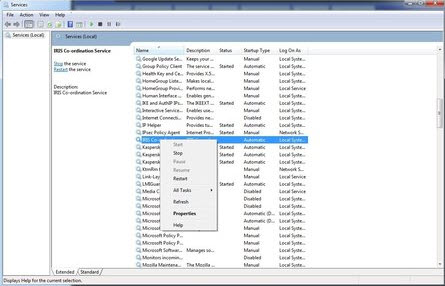

Click the Recovery tab.
Change all failures to Restart the Service and click Apply.
