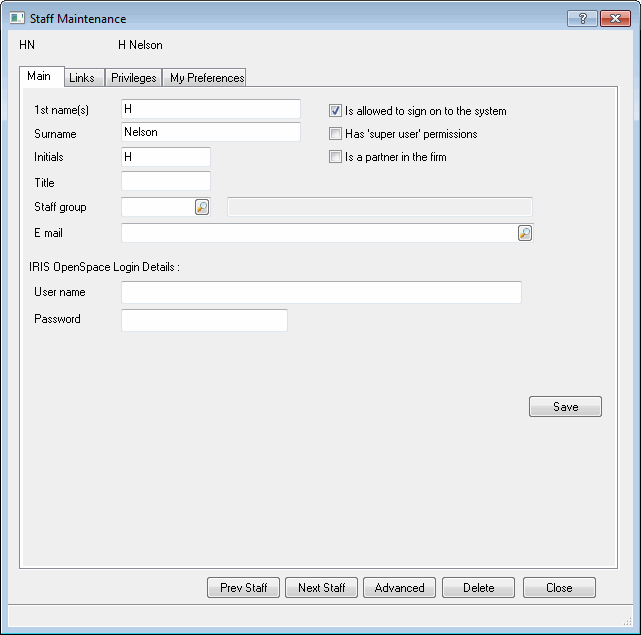|
 |
This topic explains how to set up new staff members (also called users) and staff groups.
Staff members are placed in to staff groups and permissions are set against the staff groups.
Many of the options on the staff and staff group screens are for use in the Time & Fees software.
IRIS provides a single user (staff member) called MASTER and a single staff group, also called MASTER. Staff members are used by the administration sections to define who is responsible for a client's affairs. They are also used as the usernames required to log in to the IRIS software.
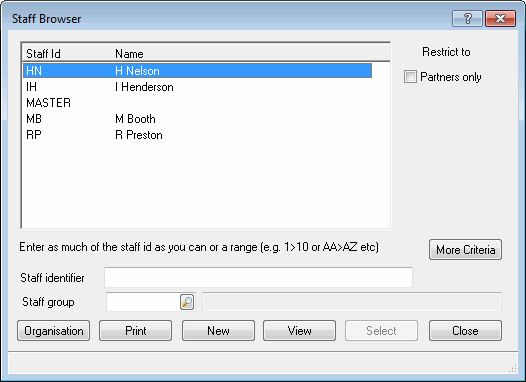
Click New on the Staff Browser screen.
Enter the Staff id, 1st name(s), Initials and Surname.
Click on the Staff group magnifying glass to select a Staff group.
Click OK to save the details.
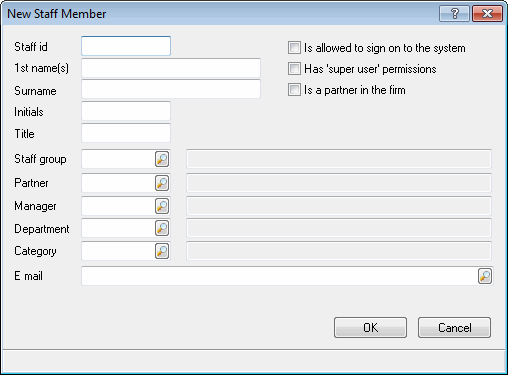
The following screen displays.
Click Delete to remove the staff member from the system. Click Advanced to change the Staff id.
Click Save when finished.