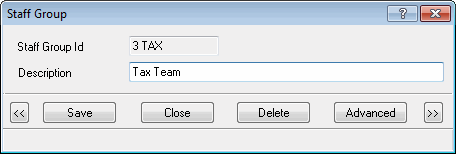|
 |
This topic explains the process of setting up and editing staff groups.
Staff Groups are used to set permissions and should be set up before adding staff member details. Staff groups are optional.
If you are not intending to restrict access for any users then use the group MASTER for all staff. Staff groups might be along the lines of TAX, ACCOUNTS and so on, or JUNIOR, SENIOR or any combination that suits your requirements.
From the Staff Browser screen, click the magnifying glass next to Staff Group.
Click New on the Staff Group screen.
The following screen displays.
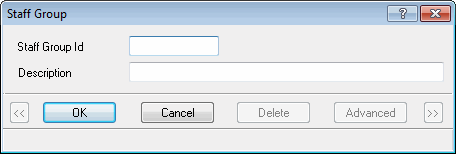
Click View on the Staff Groups screen.
Click Delete to delete the staff group. Any staff members in the group will be orphaned and should be placed in a new group.
Click Advanced to view a list of staff in the group, add a new member and change the group identifier.