 |
 |
FAQ - "How is an item unmatched so that it can be edited or deleted?"
Use this feature to keep track of the amounts due to be paid by the client and to make comparisons with the Revenue's financial statements. The screen below shows a typical, simple account with payments on-account due for 2008 and 2009 and two payments (unmatched) made against the 2008 on-account payments. The balance shown for 'today' at the top of the screen shows £1,500 as this screen was 'captured' on 1st July 2009. The second balance shows the total amount owing on the account. The ' overdue account' management list, will print a list of all client's where an amount will become due in the next 31 days.
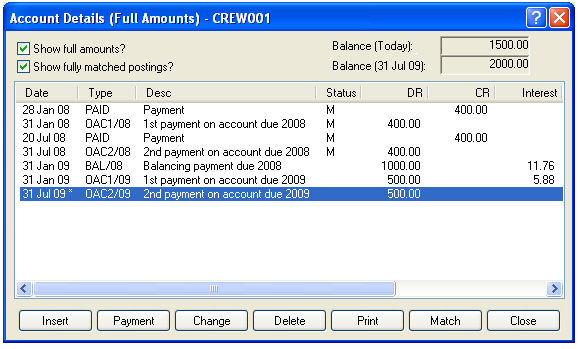 Click on sections of the screen shot shown below for more information
Click on sections of the screen shot shown below for more information
The account will normally show just the outstanding items. To view the history, tick the show fully matched postings box. The amounts shown are residual amounts ie the amount outstanding. Where amounts have been fully matched, the residual amount shown on the screen will be 0.00. Tick the full amounts box to see the actual amounts.
The system will insert next year's payments on account and the current year's balancing payment when the final tax return or final computation is produced. These will be marked as system entries and will be marked with the letter S. If a claim is made to reduce payments on account, IRIS will automatically insert and match ADJ- entries (marked as matched system entries SM) to bring the OAC1 and OAC2 entries down to the correct level.
Entries have been matched are flagged with the letter M.
Items dated in the future will be marked with an asterisk * beside the date and are excluded from the 'Balance (Today)' field.