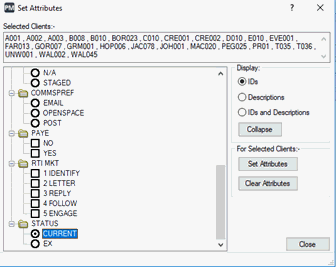|
 |
Attributes are used to distinguish clients that have certain features. All Attributes are based on Yes/No answers; the client either has the attribute or does not.
Examples of attributes commonly used are XMAS, to indicate whether the client will receive a Christmas Card or GOLF to indicate whether they are part of the local Golf Club. Attributes are grouped into Categories. These categories are shown on the left side of the screen. Highlighting a particular attribute category on the left, displays a list of the appropriate attributes within this category on the right.
Examples of Client Attributes:
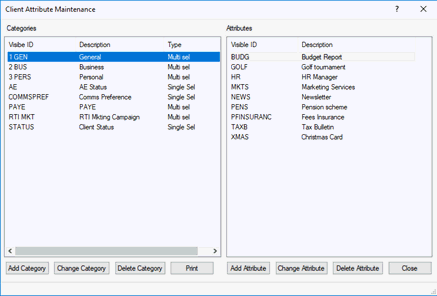
To create a attribute category:
Sign into IRIS as the Master user.
From the IRIS Main Menu, select System Maintenance.
Click Practice | Client Attributes

Click Add Category.
Enter the Visible ID and Description.
Click OK.
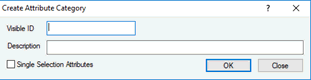
Once the attribute category exists the attribute can be created. These will be the options which are available to select for client(s).
To create new attributes:
Sign into IRIS as the Master user
From the IRIS Main Menu, select System Maintenance.
Click Practice | Client Attributes
Highlight the category on the left-hand side of the Client Attribute Maintenance screen.
Click Add Attribute.
Enter the Visible ID and Description.
Click OK.
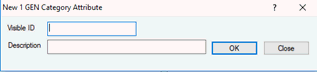
To change/assign an attribute for an individual client:
Open IRIS Practice Management.
Click Launch | Client Lookup

The client browser displays.
Enter the client ID or name.
Click View.
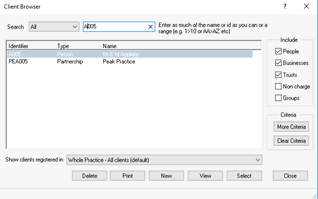
Click the Attributes tab.
Select the appropriate attribute.
Click Save.
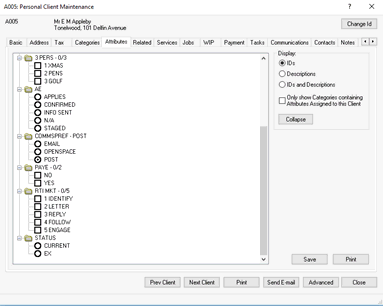
It is possible to change or assign an attribute on multiple clients in the same process:
Open IRIS Practice Management.
Click Launch | Data Mining
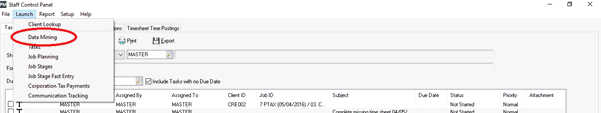
Add in criteria which links the clients
you want to assign the attribute for example, if they are all used
in Personal tax or if they all have the same client manager.
For further information on using data mining click here.
Click Find in the top left of the data mining window.
Highlight the clients which you want to change/assign attribute. If you want to do this for all clients in the data mining results hold the ctrl key and press A. To select certain clients hold the ctrl key and click on the required clients.
Click Attributes at the bottom of the data mining window.
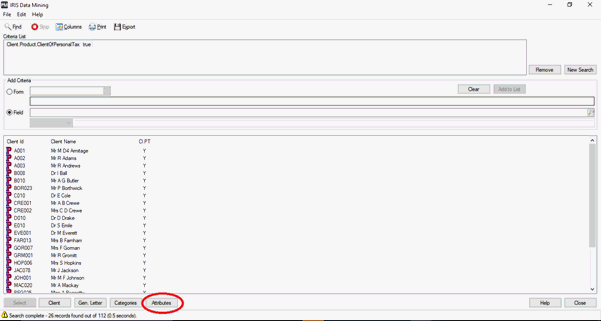
Select the attribute you want to assign to the clients.
Click Set Attributes.
Click Close.