 |
 |
Within IRIS you can export a CSV file containing your client details. For example, client addresses and contact details. This CSV file can then be used by external software to produce mailing labels.
Log into Practice Management.
Select Launch | Data Mining
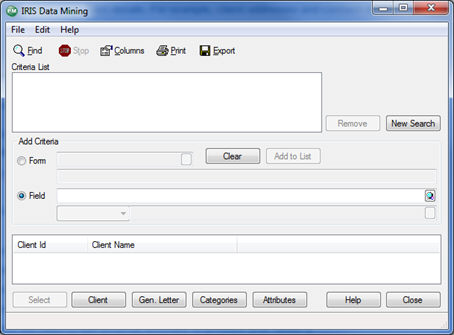
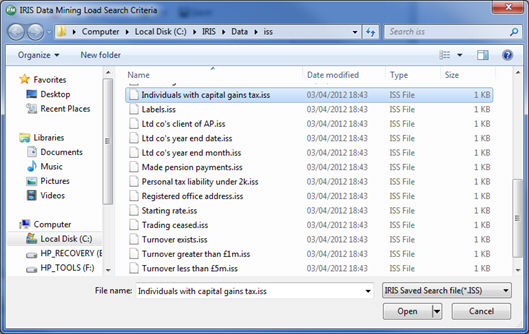
The list of clients with their contact details and address will
be displayed.
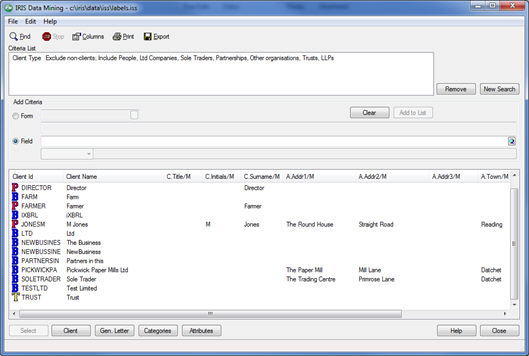
You can make any changes and add columns to your specifications.
Right-click the heading and select from the list to sort columns or
add/remove columns.
Click Export.
It is recommended that you change the file name to a familiar name, and change the location the file is to be saved to. For example, My documents.
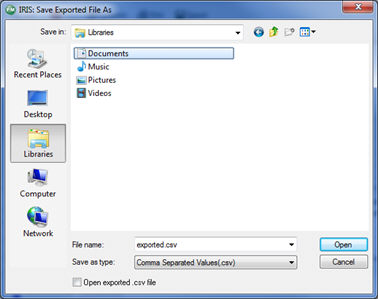
Once the CSV file has been created, you will need to use external software
to produce your labels.
The IRIS support teams are not Microsoft Word experts and cannot provide support, advice or maintenance services with respect to Microsoft Word. However, we have provided some assistance to help you with some of the program features.
See Microsoft Word Demo (video and speech)
https://office.microsoft.com/en-us/word/HA011903941033.aspx
See Microsoft Word Demo (video and speech)
https://office.microsoft.com/en-us/word/HA102264141033.aspx
https://office.microsoft.com/en-us/videos/video-mail-merge-in-office-VA101998831.aspx?CTT=1