 |
 |
This topic explains how to carrying back a loss from self employment.
The client has a loss from their self employment within the 2012 tax year which they wish to carry back against profit within the 2011 tax year and the 2011 Tax Return is being resubmitted, this can be dealt with as follows:
Log on to IRIS Personal Tax and select this client also select the 2012 tax year.
Select Trade Profession or Vocation then Sole Trade or Partnership.
Double-click on the 2012 account period located in the bottom half of the screen on the right.
Click the Adjustments, Losses, Overlap and Tax tab then
complete the To carry back field within this screen:
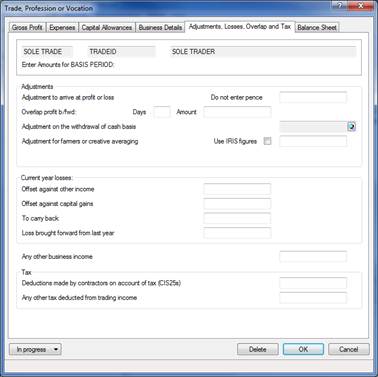
Click OK.
Change the tax year on the main Personal Tax screen to 2011, click Other Income, and select Any Other Losses.
Complete the Future trading or certain capital losses box within
the Any other losses screen:

Click OK.
Click the Relief’s Tab located to the left of the main Personal Tax screen, select Miscellaneous, Tax Calculation then Tax Code and Underpaid, Overpaid, Repaid Tax.
Calculate the tax saving the client would make by carrying back
the loss and enter this amount into 2011-2012 tax reclaiming
within this screen:
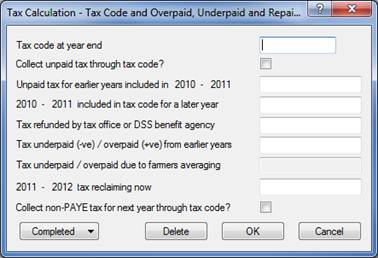
Click OK.
Click Additional Information then select Tax Calculation (SA110) enter a note stating that the client has a loss of X amount which occurred in 2012 and it is being carried back to the 2012 tax year, and then click OK.
The client has a loss from their self employment within the 2012 tax year which they wish to carry back against the profit within the 2011 tax year and the 2011 Tax Return is not being re submitted, this can be dealt with as follows:
Log on to IRIS Personal Tax and select the 2012 tax year.
Click Trade Profession or Vocation then click on Sole Trade or Partnership.
Double-click on the 2012 account period located in the bottom half of the screen on the right.
Click the Adjustments, Losses, Overlap and Tax tab then complete the To carry back box then click OK.
Click the Relief’s Tab to the left of the main Personal Tax screen, select Miscellaneous, Tax Calculation then Tax Code and Underpaid, Overpaid, Repaid Tax.
Calculate the tax saving the client would make by carrying back the loss to the 2011 year and enter this amount into the Tax Underpaid, Overpaid from earlier years then click OK.
Click Additional Information then select Tax Calculation (SA110) enter a note stating that the client has a loss of X amount which occurred in 2012 and it is being carried back to the 2011 tax year, and then click OK.
The carry back process will inform HMRC that the client has a tax credit as the result of a loss, HMRC will then adjust their calculations to give the client relief for the carry back. Therefore the process carried out with does not affect the liability calculated by IRIS in the year where the loss is being utilized.