 |
 |
Entering the lump sum payment:
Log on to IRIS Personal Tax and select the client.
Click Pensions and State Benefits and select State Pension.
Click New and complete
the Gross Amount
and Tax Taken
Off boxes within the State Pensions screen:
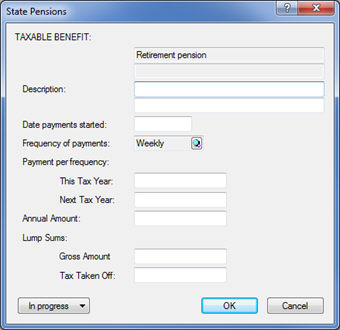
Click OK.
The lump sum payment is not included within the income section of the tax computation. Instead the lump sum payment will give rise to a charge which is calculated at the lowest rate of tax which is applicable to this client, this charge will be shown below the tax due section on the tax computation.
More information can be obtained from this section of the HMRC website:
https://www.hmrc.gov.uk/manuals/eimanual/eim74652.htm