 |
 |
When a client receives employment income or income as a director of a limited company and the employment supplementary pages are required, the employer has to be set up within the IRIS database. There is an option for users to set the employers as clients or non-clients.
Log on to IRIS Personal Tax and select the client.
Click Employment and select Earnings/Foreign Earnings.
If the client is an employee then click New Employment; if they are a Director then click New Directorship.
Select A new business and Is a client of the practice
as shown below:
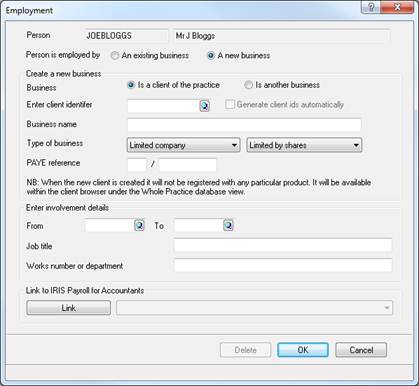
Enter the client identifier.
Enter the Business name, Type of business, PAYE reference.
Enter the employment From date.
Enter Job title and click OK.
Log on to IRIS Personal Tax and select the client.
Click Employment and select Earnings/Foreign Earnings.
If the client is an employee then click New Employment; if they are a Director then click New Directorship.
Select A new business and
Is another business as shown below:
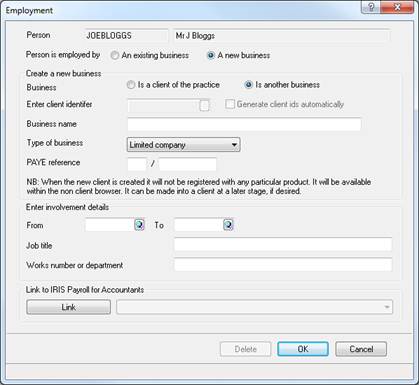
Enter the Business name, Type of business, PAYE reference.
Enter the employment From date.
Click OK.
The name of the employer will display when the employment section is accessed. Entering the income by double-clicking on the employer name.