 |
 |
The share holding screen is accessed via Capital Assets when adding new shareholdings or editing existing holdings. The screen is used for recording the details of any shares or unit trusts owned that are or will be eligible for capital gains. Assets should be entered in the asset details section.
Enter the initial share or unit trust purchase on this screen. Further purchases and partial or full disposals are entered in the operative event screen, which may be accessed via the operative events magnifying glass.
Log on to IRIS Personal Tax and select the client.
From the Edit menu select Capital Assets.
Click the Share Holdings option to the left then click Add.
Enter the purchase details of the shares within this screen.
Click OK.
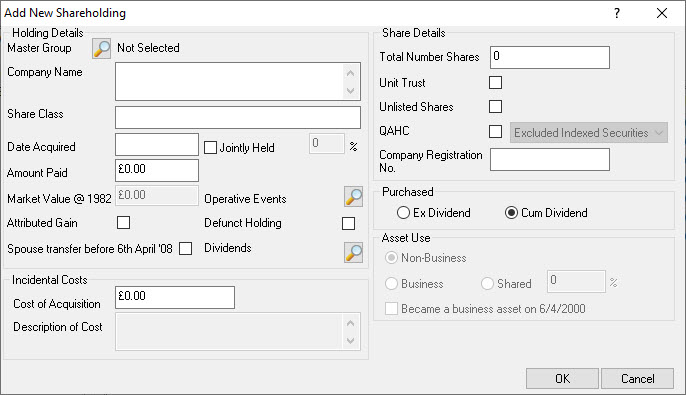
Log on to IRIS Personal Tax and select the client.
From the Edit menu select Capital Assets.
Click the Share Holding option on the left, click on the share holding on the right then click Events.
Click Add within the Operative Events screen to add the event onto the holding.
Enter the transaction details within this screen.
Click OK
to save the details.
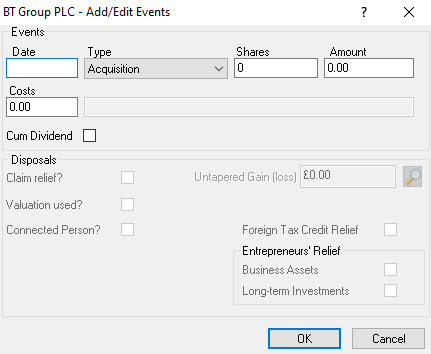
The Type can be changed to show Acquisition, Bonus Issue, Disposal or Rights Issue.
The IRIS Dividend Service is available as an optional extra. To make use of this, all shareholdings (UK Companies or UK Unit Trusts) should be linked to one of the listed companies. This makes it possible to automatically insert the year's dividends straight on to the tax return. The link is via the master group option at the top of the screen. Even if you do not subscribe to the service now, it is still worth making the link to insert the company name and share class and to prepare for further future enhancements.
Enter details of shares held and of unit trust holdings. This section will be used to generate dividends paid in a future enhancement to the software, therefore we suggest all holdings are entered, even if there are no disposals in the fiscal year.
All shares of the same class should be grouped together. If all the shares are sold but more shares are purchased within 30 days, use the same pool for the next acquisition.
Spouse transfers made before 6th April 2008 are subject to an indexation calculation; the shareholding must be created with the original purchase date and amount.