 |
 |
The authentication failed message occurs for one of two reasons, either the HMRC system is unable to recognize who is sending the files because there is a problem with the user id or password or the system cannot recognize who the employer is as there is a problem with the PAYE reference.
Log on to IRIS P11D as a MASTER user and select the employer.
From the menu bar select Setup | Practice Options
Click Tax Options then select the P11D tab and check that the information has been typed correctly within this screen.
Click OK, OK
to close the screen.
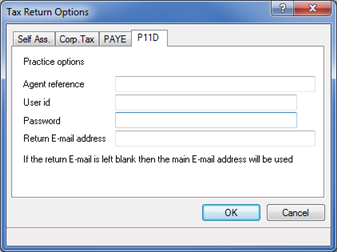
The user id and password entered for P11D filing are normally the same
as those used to file PAYE information.
The user id and password can be copied from IRIS and pasted onto the login section of the HMRC gateway website- this will verify that the information has been typed correctly within IRIS.
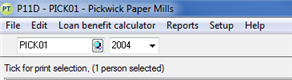
Click on the Employer then click View.
Click the Tax tab and
ensure that the full PAYE
reference has been entered, but without the leading 3
digit district code or the /.
The district code must be entered separately in the box beneath otherwise
any electronic P11Ds submitted will be rejected.
Once the above checks have been made, regenerate the Electronic P11D
forms before submitting again.