 |
 |
The Link Share Service is designed to allow you to send a Link, containing a maximum of 25 documents, to one or more external recipients. You can add additional security controls if required and you will always retain ownership of the Link, enabling you to revoke it at any time.
You can share documents subject to the following fair usage restrictions:
Links cannot be valid for more than 30 days.
The total storage space consumed by all your currently active Links cannot exceed 5GB.
Up to 25 documents can be shared within a single Link.
If you require additional capacity, please speak to your account manager.
Link Share is setup using the Administration menu.
The setup option is available to Administrators, or any other users granted the Administration -> Link Sharing privilege.
During the initial setup, you will need to create a new Instance of the Service.
To do this:
Go to Administration > Link Sharing > Setup
Give the Service Instance a name; this will allow you to identify it later if needed. You can enter any name you like, but we suggest using something like Main or Production for most setups.
Enter your name and accept the Terms and Conditions presented in the Setup screen by clicking Confirm.
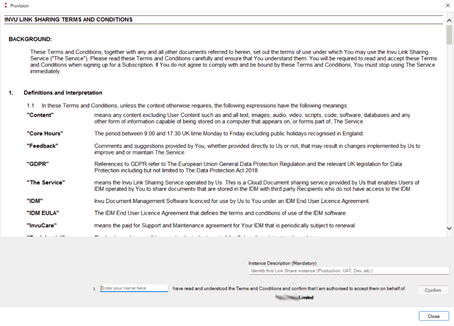
Once the setup is successful and the Service is available for use, the menu options will change from Setup to Administration and Active Links.
As part of the setup process, both the client application and the Business Engine will need to perform a connectivity check to the URL https://linkshareservice.invu.net/api. If network connectivity is not available, then the setup process will not complete.
If the Link Share Instance is either disconnected or cancelled (see Link Service Management), the Administration menu option will return to Setup and the setup process can be repeated.
A user’s ability to create Links is controlled by the Document ->
Create Link user privilege. Users without this privilege will not
see the context menu option.
To create a new Link:
Select between 1 and 25 documents, remember you can hold the SHIFT key to select multiple consecutive documents or the CTRL key to select non-consecutive documents.
Right-click the selected documents and select Create Link… from the context menu.
Complete the Create Link form.
Links can be created with the following options:
Email Address - enter one or more recipient email addresses. A unique Link will be sent to each address.
Mobile phone - if creating a Secure Link, a mobile phone number must be entered for each recipient, this is the number to which the OTP will be sent
Link Expiry (optional) - if you want the Link to be valid for less than the 30-day default, enter the required date here. The Link Expiry is deemed to be the end of the selected day (23:59:59) local time.
Redemption Limit (optional) - the number of times a Link can be accessed per recipient.
A redemption is counted when any document in the Link is accessed (viewed or downloaded). Simply viewing the Link page does not count as a redemption.
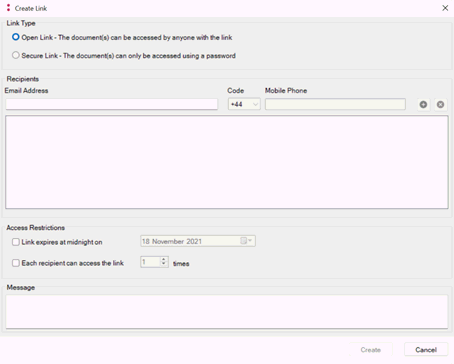
Link creation is performed client-side, as such the Series 6 client must be able to access the Link Service URL https://linkshareservice.invu.net/api. A connectivity check is performed, both client and server side, prior to attempting to create a Link.
Links can be redeemed by the recipient using the automatically emailed Link only. There is no alternate way for recipients to access the shared documents.
If you send a recipient a secure Link, before they can access the document(s), they will need to request an OTP by clicking Send.
If a recipient has issues receiving or entering the correct OTP, they can manually request a new code using the Send Again option.
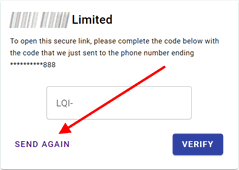
Under GDPR regulations, your recipients have the right to control who is sending them Links. In rare cases recipients may wish to block you from sending them further Links.
This is possible using the Opt-Out link provided to them in every email.
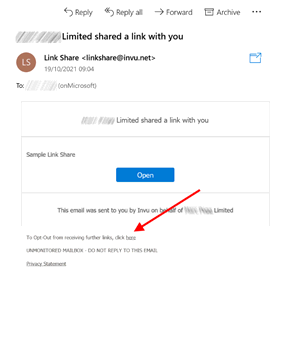
If a recipient does Opt-Out, it will:
Block you sending further Links to this recipient’s email address.
Invalidates all existing active Links for that recipient’s email address.
Delete all shared files associated with any active Links from the Link Service.
Send an email confirmation to the recipient of a successful Opt-Out.
If a recipient informs you that they have Opted-Out by accident, or wishes to reverse their decision, they must send an email to support@iris.co.uk
FROM the blocked address requesting to Opt-In and providing us with your company name.
Except for recipients Opting-Out, Links can only be managed by yourself.
Your Users can revoke (invalidate) an active Link at any time by:
Finding the individual document and selecting Properties > Link Share.
Viewing all currently active Links in Administration > Link Share > Active Links.
Revocation is performed at a Link level. If a Link contains multiple documents, then access is also revoked to all the other referenced documents.
It is not possible to remove a single document from an active Link. In cases where an incorrect document has been shared, you should revoke the existing Link and create a new one containing the required documents.
All Link Service activity create associated audit events:
Document events can be viewed from the Document > Properties > Event History tab.
Setup and document events can be viewed in Administration > Auditing > View the Audit Logs.
You can manage your Link Share Instance from Administration > Link Share > Administration menu where you can view your current usage, Terms and Conditions and Tenancy/Service ID’s.
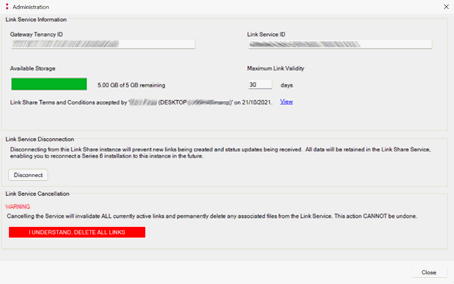
There are two key actions available:
Disconnection - this removes the Instance configuration from Series 6. However, all data is retained by the service, so existing Links will remain active until they expire. This option will primarily be used ahead of performing a server move.
Cancellation -this will immediately destroy all Instance data (invalidating all current Links). This action cannot be reversed and should only be used where you wish to permanently remove all your data from the Link Service.
If you are in any doubt about either of these options, please contact support@iris.co.uk for advice before proceeding.