 |
 |
Documents created in Microsoft Office (Word/Excel/Outlook/PowerPoint) can be filed and saved in IRIS Docs from the application using the Office Add-In.
Create a document in Microsoft Word/Excel e.g. IRIS Docs and save to local drive.
Enter the body of the letter:
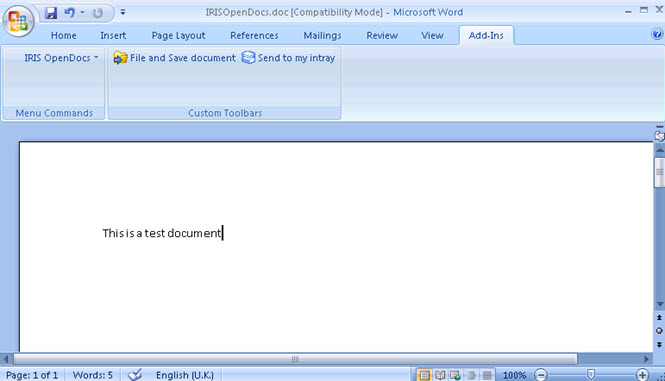
To File and Save the document to IRIS OpenDocs,
on the toolbar select the Add-Ins
tab and then select File and Save.
The 'File and Save document' screen displays:
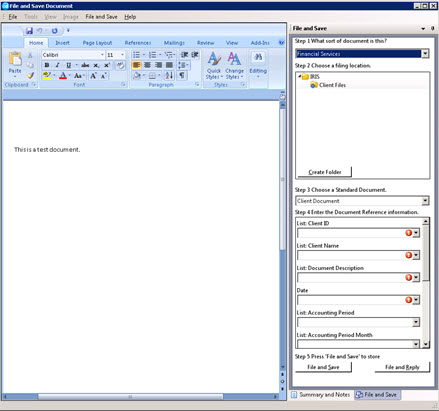
In the File and Save
pane, there are four easy steps to follow to File and Save a document.
These are:
This refers to Job types in IRIS.
Filing Cabinet - This refers to the filing area.
Select a Standard Document (sub category) by clicking on the drop-down list.
Enter the Document Reference details. The mandatory fields are client id, client name, document type and date. The rest of the fields aren’t compulsory but to ensure the document is saved correctly, you are recommended to enter the relevant details.
Once the File and Save Pane is complete click File and Save.