 |
 |
This topic explains how to export IRIS Bureau Payroll information and
how to import this information into IRIS OpenBooks.
IRIS Launched IRIS Payroll for Accountants, a suite of Payroll products that are now integrated with IRIS Accountancy Suite and IRIS OpenBooks. This allows our Accountancy customers that run their own Payroll or a Bureau for their clients to deliver maximum benefit from their IRIS solutions, and enable them to prepare for Real Time Information (RTI).
 icon
to launch the Payroll suite.
icon
to launch the Payroll suite.The following displays:

The standard user name for the software is PAYROLL.
The following displays:
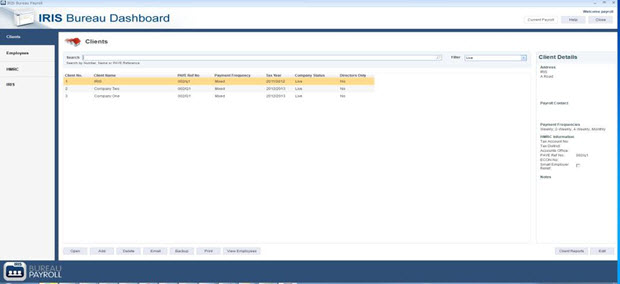
The following displays:
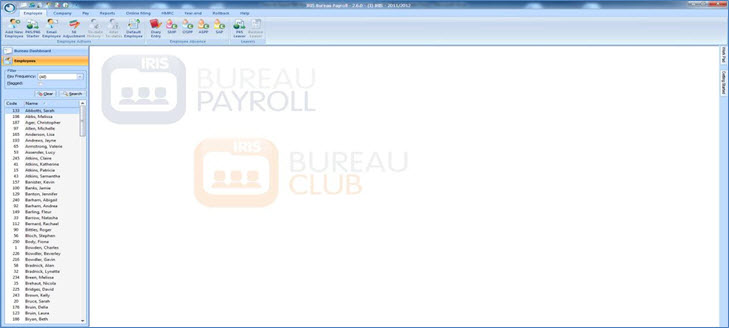
 icon.
icon.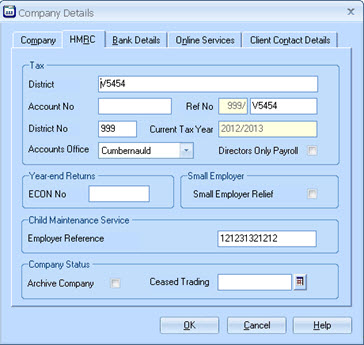
Ensure that HMRC district and reference numbers are entered in IRIS Payroll. This information is used for the IRIS OpenBooks integration.

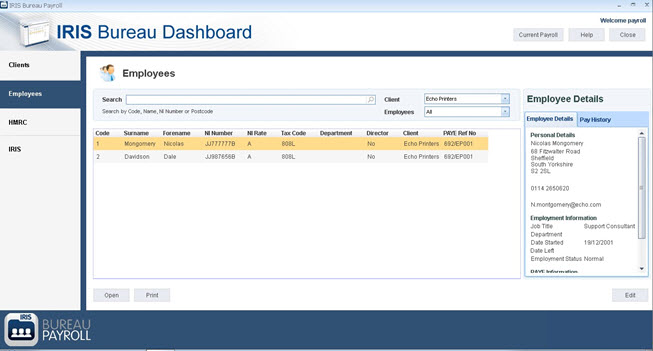
Check and confirm that the required information in IRIS Payroll is correct.
 icon.
icon.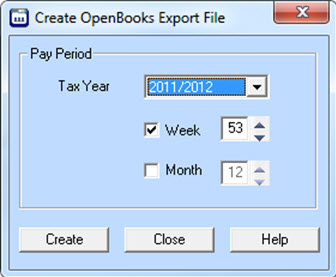
The OpenBooks Export screen displays confirming the export has been completed successfully:
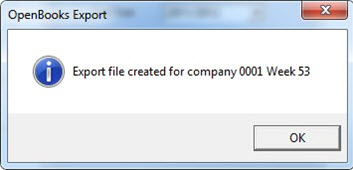
The file is stored in a zip folder located at C:\IRIS Bureau Payroll\OpenBooks.zip
Ensure that the HMRC reference number and NI numbers information are entered in IRIS OpenBooks, for the business you want to import the data for, prior to attempting the import.
Select Settings | Users| double-click on the Employee – Confirm NI details.
Select Taxes | Self-Assessment | Select the Tax Return | Select Edit next to ‘Other Employment’ - Confirm UTR details.
If required, employees will need to be set up as users in IRIS OpenBooks, with National Insurance (NI) data entered correctly. These details must be match what has been entered in IRIS Bureau Payroll to ensure a successful import is carried out.
Go to the Accountants dashboard.
Select the CSV imports tab.
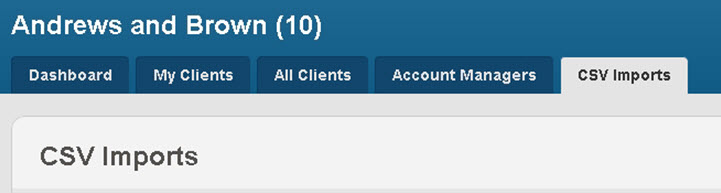
If the CSV Imports tab does not exist, users will need to contact Support to have this option activated.
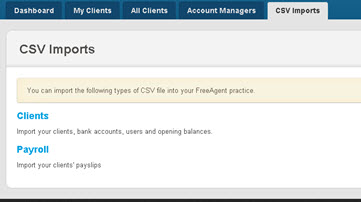
Select Import the CSV template or your IRIS file.
Browse to your exported Payroll file – Default location is C:\IRIS Bureau Payroll\OpenBooks.zip.
Click Upload – a window displays confirming the report was uploaded successfully.
Browse to client, Select Taxes tab | PAYE and NI - the payroll postings will now be available (see below).
