 |
 |
The Recovery Dashboard shows the total fees raised versus the time written out for each client for the selected portfolio and time period.
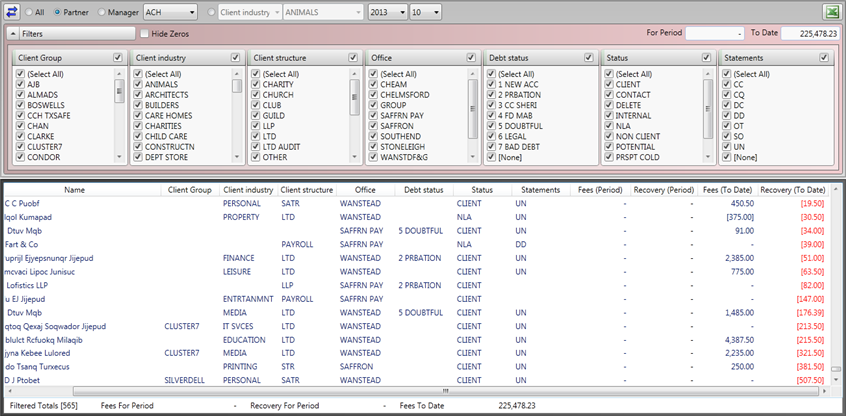
The partner, manager, user selected category and the filters are all taken direct from your IRIS database setup as explained in Figure 9 and Figure 14 and all the available features are discussed in more detail in the Portfolio Dashboard as these Dashboards all work in the same way.
All the information displayed in the Recovery Dashboard is automatically populated from IRIS, there is no setup required in the IRIS Practice Dashboards itself, this Dashboard relies totally on your IRIS database setup and usage.
The results in the details screen are clickable to show the breakdown of the period totals. These are shown as the recovery of the time written out via fees postings. The recovery calculation on the details screen above totals all the WIP movement in the selected period from the time write out and write off routines, ie the complete picture.
However, the Billing Client details screen doesn’t currently show the detail for any time that has been written off via the IRIS Time Ledger write off routine, just time written out via a fees posting.
All amounts shown are net of VAT.