 |
 |
IRIS Elements is a secure, cloud-based platform designed to help accountancy practices manage their clients and prospects more effectively.
This guide explains how to use the administration features in IRIS Elements so that practice administrators can quickly and easily add more of their users to the platform, grant permissions and control access.
As an administrator you can:
Click the links below to jump to a particular section:
IRIS Elements requirements
Connect IRIS Accountancy Suite to IRIS Elements
Signing into IRIS Elements
Browser support
Users
Groups
Invite users
Basic permissions
Elements Access Licence
Elements AML Licence
Home
Clients
Prospects
Before connecting your IRIS Accountancy Suite to IRIS Elements, please ensure that;
Your IRIS Elements Access licence has been activated (contact elements@iris.co.uk for assistance)
Your IRIS Accountancy Suite has been updated to the latest version (19.3.2 or later)
Within the IRIS Accountancy Suite:
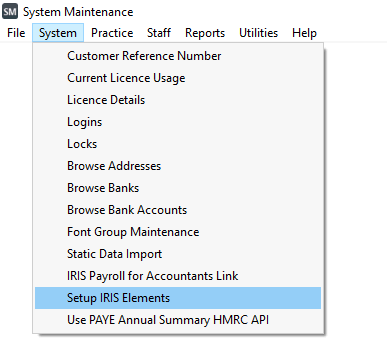
Enter your email address and a password. You will use these to login into IRIS Elements.
Ensure you have read the Terms and Conditions and tick the option to confirm.
Clicking Sign Up will send a verification code to the email address entered.
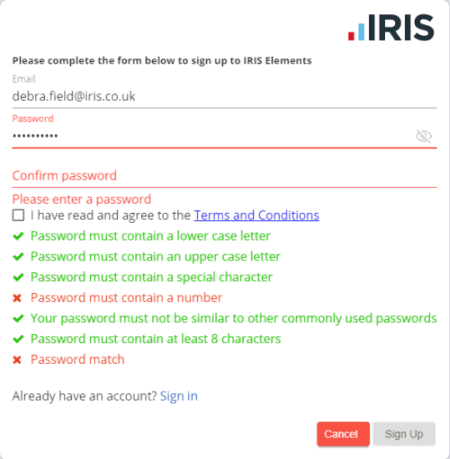
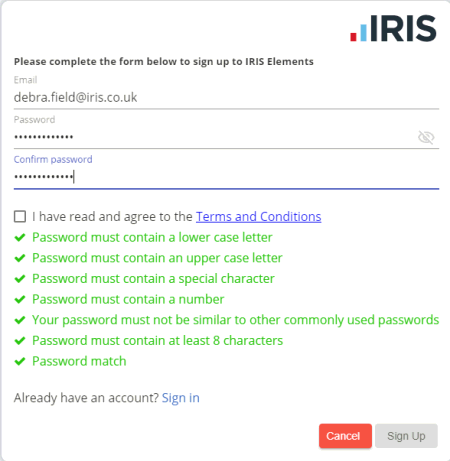
The password strength is indicated by the number of characteristics ticked as you type.
Enter the verification code, from the email, into the screen when prompted and click Submit Code.
You will be presented with a screen confirming the successful registration with the IRIS Elements, click Continue.
Click the Login to IRIS Elements link.
Enter your login details and click Sign In.
It is possible to sign into IRIS Elements as described above, at the end of the registration process. Alternatively, visit https://www.irishub.co.uk
Sign into IRIS Elements with your registered email address and password
You can request a new password for your account if you have forgotten it
IRIS Elements is supported on the following browsers:
Back to top
A link to the Admin area within IRIS Elements, can be found as a menu entry beneath your email address/username in the top right corner of the screen.
The Admin area only appears for users within the Admin Group.
By default, the user who sets up the initial connection between the IRIS Accountancy Suite and IRIS Elements becomes the first Admin user.
The sections within the Admin area include:
The Users section displays a list of all users registered to access IRIS Elements, at your practice.
Within this section you can:
This section displays a list of groups specific to your practice.
Within this section you can:
There are two system groups, Admin and New User, these groups cannot be deleted.
Admin – this is the main administration group
New Users –all invited users are allocated to the New Users group when they register. This group allows new users to read and edit your client and prospect data within IRIS Elements. Admin users can move users out of this group and into a new group with the same or different permissions as required.
The Invite Users section displays a list of all invited users and allows an Admin user to issue invitations to new users.
Within this section you can:
Back to top
IRIS Elements currently has a basic permissions model that is enforced across both clients and prospects.
All members of the Admin group have the maximum permissions level possible for each of the IRIS Elements licence(s) that have been purchased.
Admin users can allocate these permissions to existing and new groups as required.
*Check and Approve are enabled for AML Licence users only.
Admin user has the following permissions enabled:
Invited users can have the following permissions when initially invited to sign up to IRIS Elements:
Registered users can be added into existing or new groups and have the following permissions allocated to them by the Admin user:
Admin user has the following permissions enabled:
Registered users can be added into existing or new groups and can have the following permissions allocated to them by the Admin user:
Back to top
IRIS Elements has three main features:
The home feature is the first screen that a user sees when they first sign into IRIS Elements. It provides quick and easy access to information relating to your practice, news and help guides.
The Client feature provides basic information about your clients and is synchronised between IRIS Accountancy Suite and IRIS Elements following any updates to that basic information.
A user can find client data through searching, filtering, tabular or inline view.
The actions you can perform on client data includes:
Client records cannot be deleted
within IRIS Elements. This action must be performed within IRIS Accountancy
Suite.
The Prospects feature enables users to create potential clients and capture basic information about them.
Prospects is available for basic information gathering with an Elements
Access licence.
Like the Client feature you can find existing prospect data through
searching, filtering, tabular or inline view.
The actions you can perform on prospect data includes:
Read information
Edit information
Delete a prospect
Perform ID Checks (requires an IRIS Elements AML licence)
Perform risk assessments (all high-risk prospects that need to be approved by the MLRO require an IRIS Elements AML licence)
Create a client from a prospect (from a low/normal risk assessment or with an IRIS Elements AML licence for all high-risk prospects that need to be approved by the MLRO)
View an audit trail of risk related tasks
Prospect information is stored in IRIS Elements and is only synchronised with IRIS Accountancy Suite when the record is converted to a client.
Back to top
Should you require any additional support as an administrator for your practice or encounter any problems with IRIS Elements please email us at elements@iris.co.uk