 |
 |
Users also have an IRIS Docs add-in in Microsoft Office Products (Word, Excel, PowerPoint) as standard. If users do not have IRIS Docs Email Manager listed in Pivotal, they will also have the basic IRIS Docs add-in in Microsoft Outlook.
The add-in allows users to send Word/Excel/PowerPoint documents to IRIS
Docs (Emails can also be sent if users are using this add-in in outlook).
Users have the following options on the add-in:
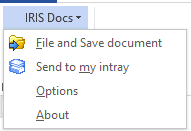
File and Save document - this option will launch the file and save menu of IRIS Docs, allowing user(s) to save files against the clients.
Send
to my intray - this will send the email into the in-tray of
the user signed onto Windows.
If the add-in does not show in any office program the steps below commonly resolve this issue:
Open the appropriate Office program,
File | Options | Add-ins
Click Go at the bottom (next to COM Add-ins).
Select INVU V6 Office Addin.
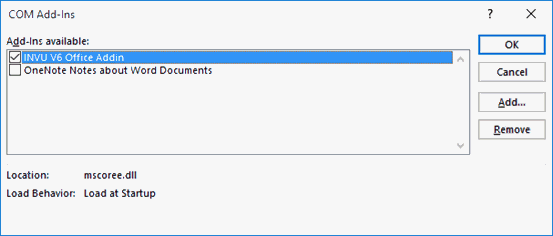
If the option mentioned above is already selected the steps below will need to be applied:
Ensure all users on the machine/terminal server are out of Word, Excel, PowerPoint & Outlook.
Click Start | This PC
Browse to C:\Program Files (x86)\IRIS Software Group Ltd\IRIS OpenDocs
Run INVU.Office.Installer as an Admin.
Click Uninstall the add-in.
Wait for prompt to display, 'uninstall has been successful'.
Click Install the add-in.
Wait for prompt to display, 'install has been successful'.