 |
 |
From tax year end April 2015, employee related share scheme information
must be submitted electronically via HMRC’s Online Service using a spreadsheet
template created by HMRC. This template has been incorporated into IRIS
Company Secretarial for your ease.
This topic explains how to verify and submit the ERS 15 form to HMRC.
From the Company Secretarial menu bar, click Company Forms.
Select the form ERS(15).
Click Print Form.
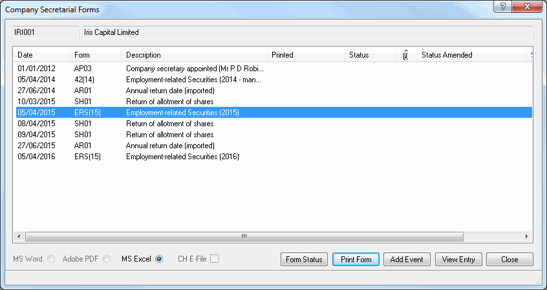
Form ERS 15 will open in Microsoft Excel.
Save the Excel file to a location of your choice.
Select whether you wish to log the form production in Communications tracking.
Open the following page www.iris.co.uk/ers
Click Check your employment related securities (ERS) files and submit returns.
Click Start Now.
Log into your HMRC gateway and follow the on screen instructions to check your file.
Open the following page HMRC Online Services.
Log in to your HMRC Online Services and follow the onscreen instructions to upload your file.