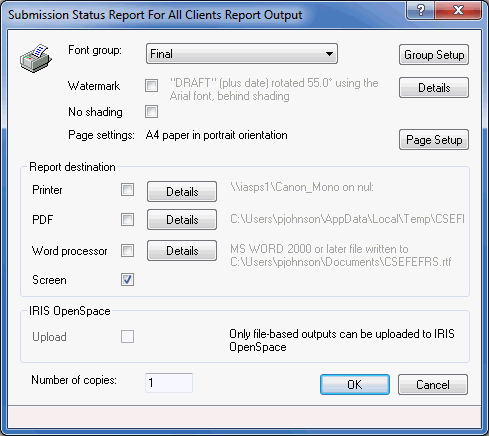|
 |
Selected - displays the report for the selected client
All (listed one per page) - displays each client on a separate page
All (listed continuously) - displays all clients listed continuously
From the Forms and/or Accounts section, select the relevant option:
All - displays all forms filed (paper and electronically filed)
Paper - displays forms filed by paper
E-Filed - displays forms filed electronically
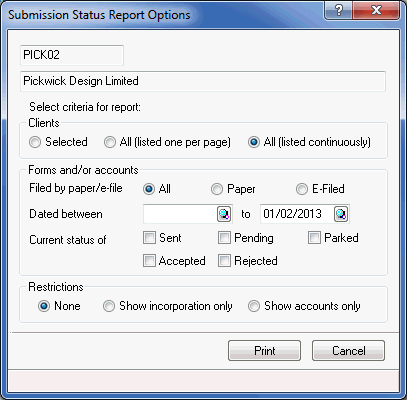
Enter the start and end dates in the Dated between fields.
Select the relevant options for Current status of (multiple options can be selected):
Sent - displays all the forms with Sent status
Pending – displays all the forms with status Pending
Parked - displays all the forms with status Parked
Accepted - displays all the forms which have been Accepted
Rejected - displays all the forms which have been Rejected
Select the relevant option from the Restrictions section:
None – displays everything without any restriction
Show incorporation only – displays Incorporation only
Show accounts only– displays Accounts filed only
Click Print.
The following screen displays.