 |
 |
In this Topic Hide
From the menu bar, select Edit
| Director/Secretary
The following screen Displays
Select the Secretary
tab.
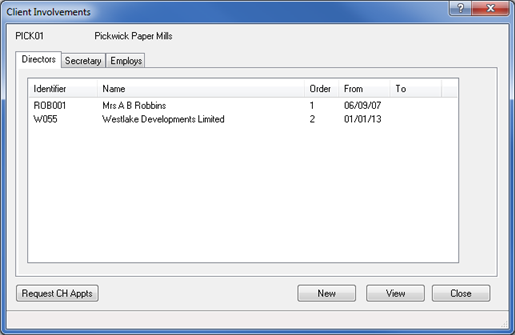
Highlight the appropriate Secretary involvement and click View.
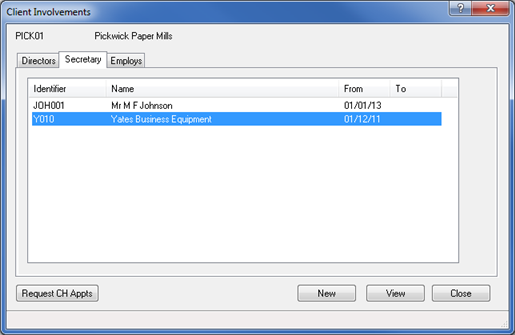
The following screen displays.
Enter the termination date in the To
field and click OK.
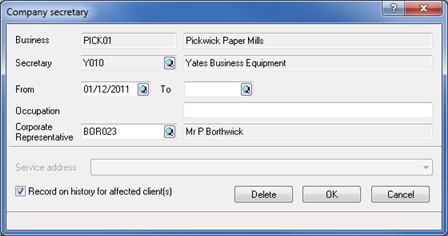 .
.
The following screen displays.
Select the relevant option and click OK.

The above steps will activate a completed form TM02
for Termination of appointment of Secretary.
From the menu bar, select Reports
| Company Forms
The following screen displays.
Highlight the form TM02.
Ensure the CH E-file option has been selected.
Click Print Form.
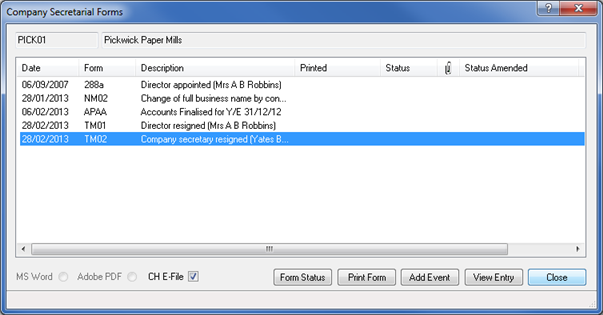
The TM02 form will be generated in the IRIS PDF Viewer please review
the details and close out of the preview screen.
If you have a valid Practice Management license, continue with
step 6. If you do not have a Valid Practice Management license,
go to step 7.
The following dialog displays.
If a log is required in communication tracking, click Yes, if a log is not required in
communication tracking, click No.
![]()
The following dialog displays.
Select one of the following options; Yes
to submit to Companies House, XML
to view the contents of the submission or No
to cancel the submission.
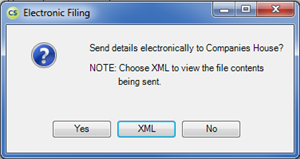
From the menu bar, select Reports | Company Forms
Highlight the log for Form TM02.
Click Print Form.
The TM02 form will be generated in the IRIS PDF Viewer, please review
the details.
After reviewing the form, select  . The form
is ready to be manually submitted to Companies House.
. The form
is ready to be manually submitted to Companies House.