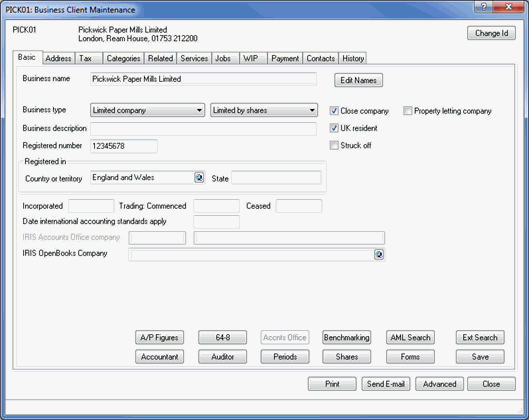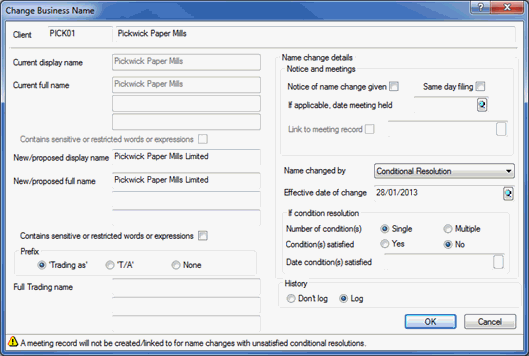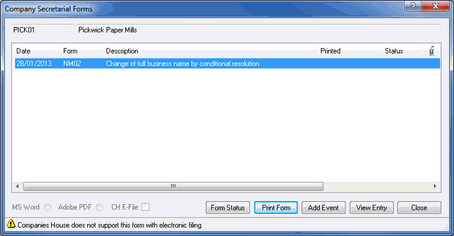How to generate Form NM02 – Notice of Change
of Name by Conditional Resolution
Introduction
This topic explains how to generate the NM02 form using Company Secretarial.
In this Topic ShowHide
Step 1 - Creating the Event
- From the Company Secretarial menu bar, select
Client | View
The following screen displays.
- Click Edit Names.
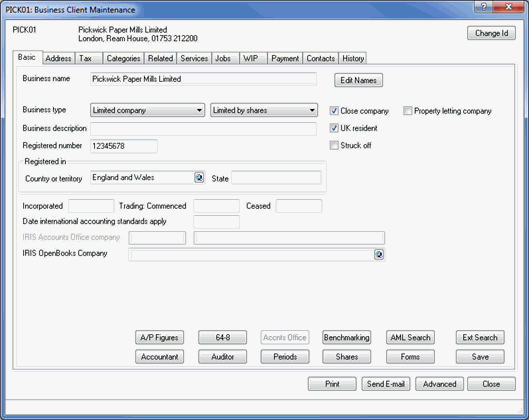
The following screen displays.
- Enter the business name in the New/Proposed
full name field.
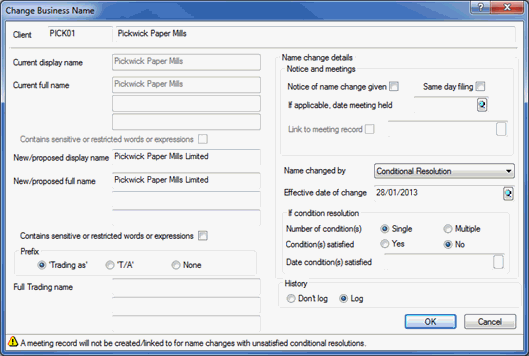
The Name change details on
the right-hand side of the screen will automatically be populated,
however, these options can be changed by following the below steps:
Select Conditional
Resolution from the drop-down list in the Name
changed by field.
Enter the Effective
date of change.
Click Log.
If amendments are required to
the business name, select Don’t
Log to ensure the relevant
form does NOT get populated.
- Click OK.
This will automatically activate a completed NM02 form.
Back to top
Step 2 - Generating the NM02 Form
- From the Company Secretarial menu bar select Reports | Company forms
The Company Secretarial Forms screen displays.
- Highlight the NM02
form and click Print Form.
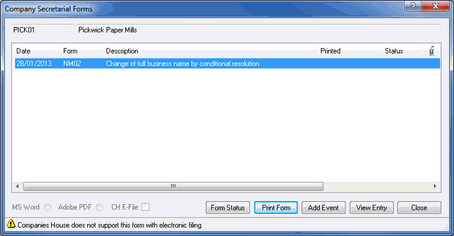
The NM02 form will be generated in the IRIS
PDF Viewer, please review the details.
- After reviewing the form, click Print
. The form is ready to be manually submitted to Companies House.
Back to top