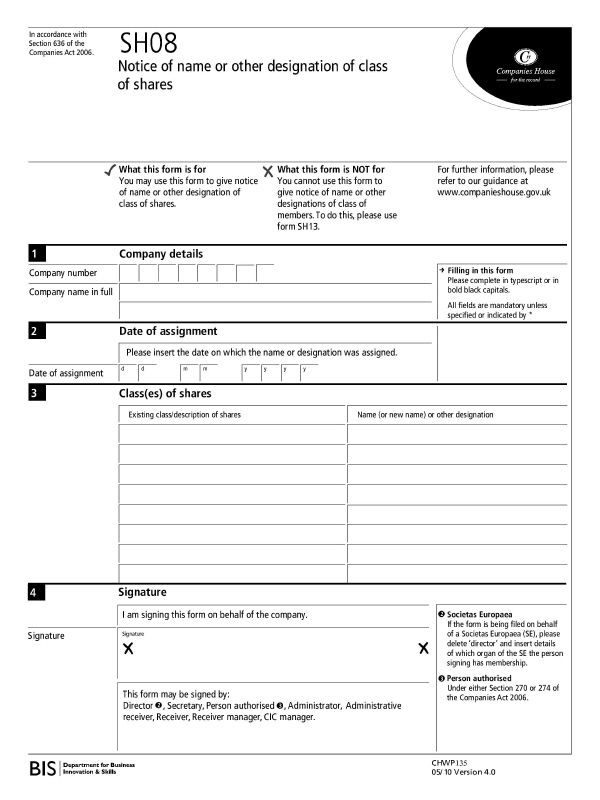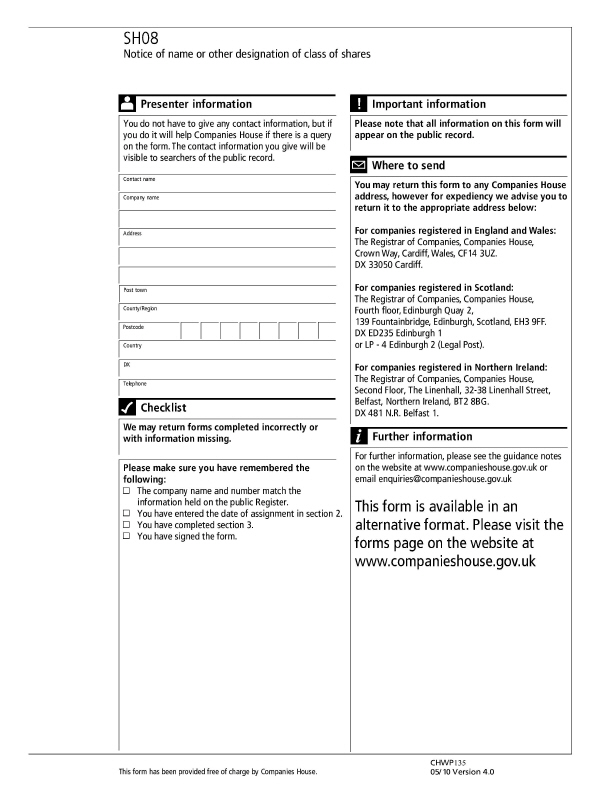|
 |
This form should be completed to give notice of name or other designation
of class of shares.
To activate the completed form, go to Edit
| Share Register, on the Events
tab click New | Share Reclassification.
Enter the necessary details, once completed click OK.
Once the form has been activated, go to Reports | Company Form, highlight form SH08 and click Print Form and OK.
To display a form with basic details, go to Reports | Forms with basic details | Form SH08- Notice of name or other designation of class of shares. The form opens in Microsoft Word showing the basic details.
To display a blank form, go to Reports | Blank Forms | Form SH08- Notice of name or other designation of class of shares. This opens the completely blank form in Microsoft Word.
Click on any area of the form for additional information: