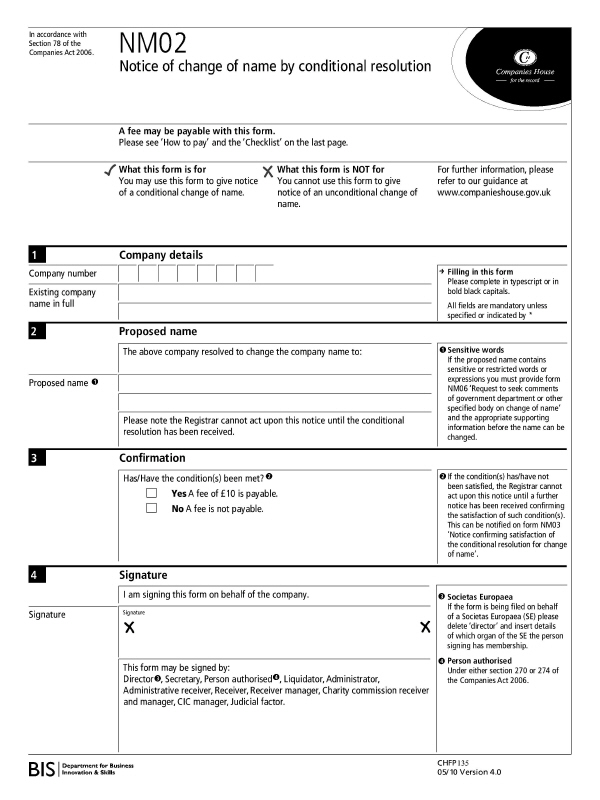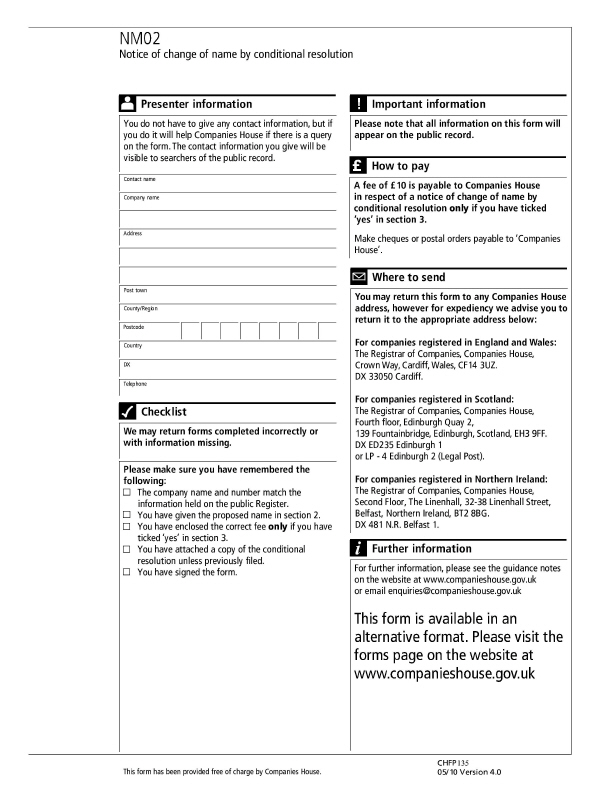|
 |
The company number and existing full name are entered first, followed by the new proposed name of the company.
The tick box should be selected as appropriate. If the conditions have
been met, then a fee is payable and the notice can be processed. However,
if No is selected then a fee is
not payable and the notice cannot be processed until further notice has
been received.
Go to Client | View, on the
Edit Names enter the new company
name in the New | Proposed Display
Name field, ensure that the Name
changed by drop down box displays Conditional
resolution. Enter the number of conditions and whether or not they
have been satisfied. Click OK
and Save.
Go to Reports | Company Forms, highlight form NM02 and click Print Form and OK.
To display a form with basic details, go to Reports | Forms with basic detail | NM02-Notice of change of name by conditional resolution. The form opens in Microsoft Word showing the basic details.
To display a blank form, go to Reports | Blank Forms | NM02-notice of change of name by conditional resolution. This opens a completely blank form in Microsoft Word.
Click on any area of the form for additional information: