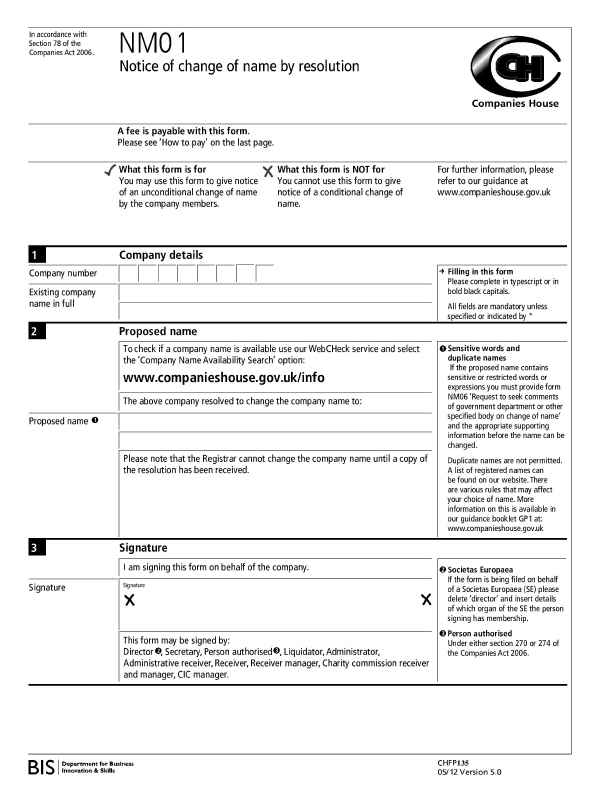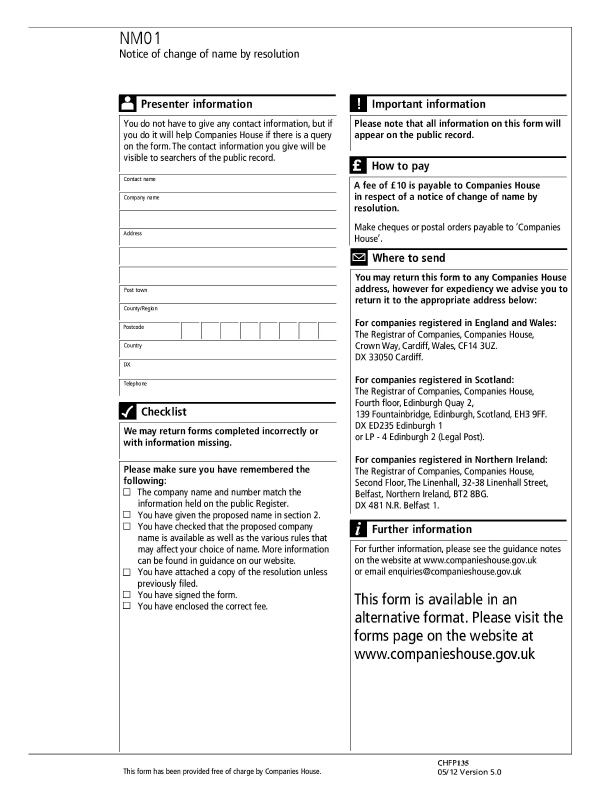|
 |
The company number and existing full name should be entered first, followed
by the proposed name that the company wish to change it to.
Go to Client | View, on the
Basic tab, click Edit
Names. Enter the new company name into the New
| Proposed Display Name box, ensure that the Name
changed by drop-down box
displays Resolution, then click
OK and Save.
Go to Reports | Company Forms, highlight form NM01 and click Print Form and OK.
To display a form with basic details, go to Reports | Forms with basic details | Form NM01- notice of change of name by resolution. The form opens in Microsoft Word showing the basic details.
To display a blank form, go to Reports | Blank Forms | Form NM01- notice of change of name by resolution. This opens a completely blank form in Microsoft Word.
Click on any area of the form for additional information: