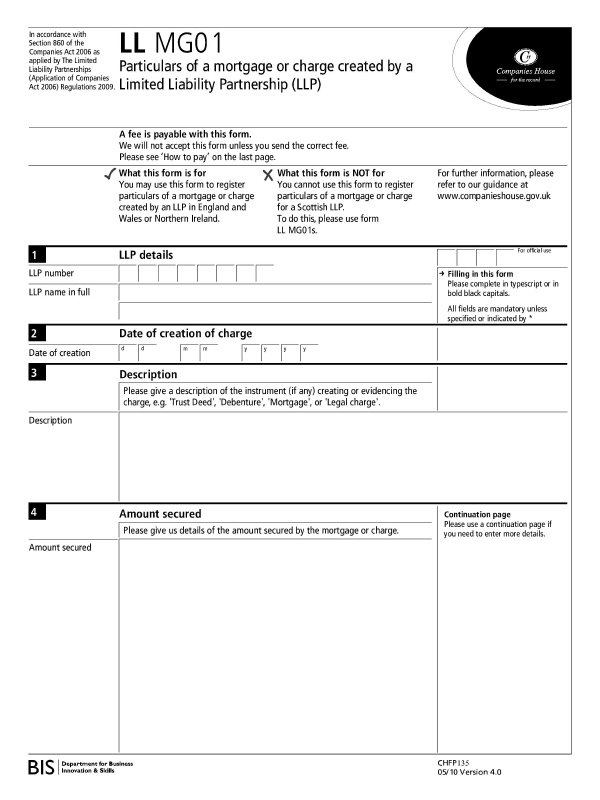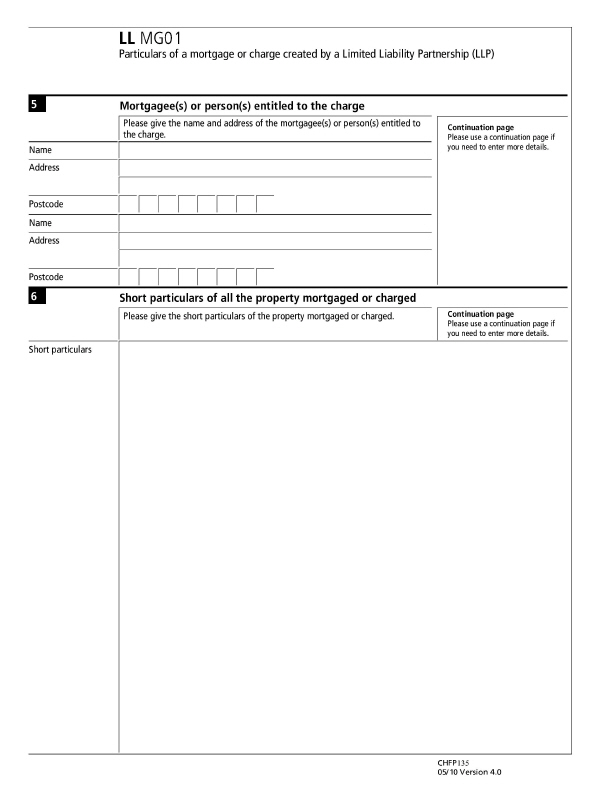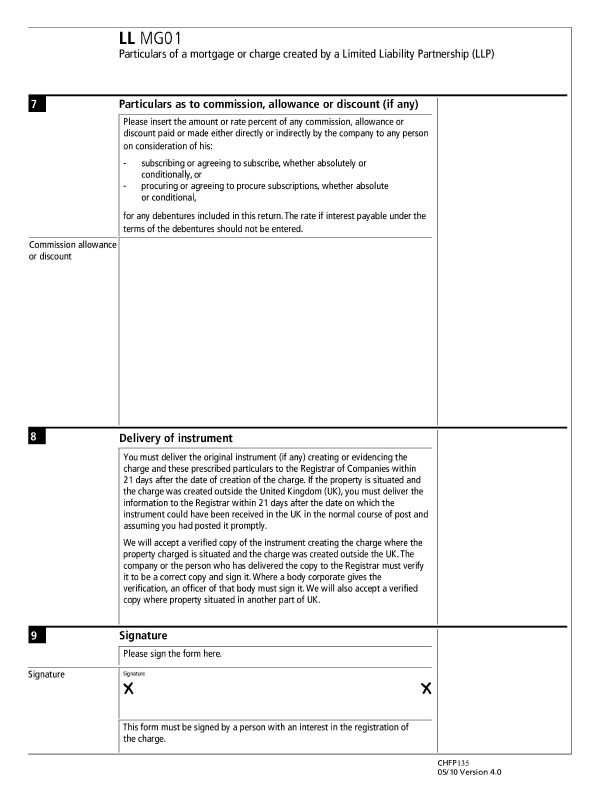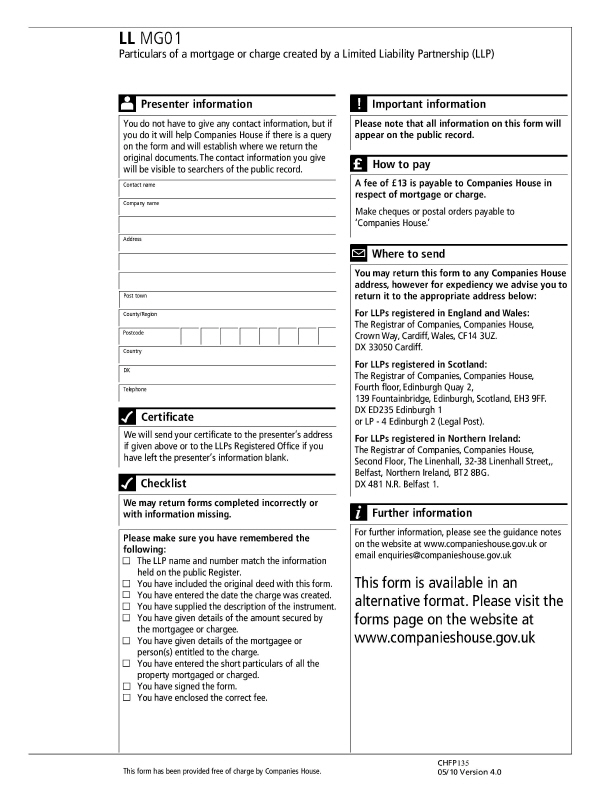|
 |
Limited Liability Partnerships registered in England and Wales sometimes
create a mortgage or charge that must be registered. If so, they must
deliver details of it, together with any document creating or giving evidence
of it, to the Registrar of Companies.
To activate a completed form go to Edit | Mortgages and Charges, click New.
Required fields are:
Creation date (registered date is completed when Companies House have advised this)
Instrument type, the description will follow from the selection but can be overwritten
Amount or description of the charge should be entered
Select the Persons Entitled tab, click New to enter mortgagee or persons entitled.
Select the Particulars tab, enter short particulars of all property mortgaged or charged.
Enter name of person signing the form from the drop-down menu when prompted.
Click Yes when asked to log the particulars of this event.
Go to Reports | Company Forms, highlight form LLMG01 and click Print Form and OK.
To display a form with basic details go to Reports | Forms with Basic Details | Form LLMG01- Particulars of a mortgage or charge created by a Limited Liability Partnership. The form opens in Microsoft Word showing the basic details.
To display a blank form, go to Reports | Blank Forms | Form LLMG01- Particulars of a mortgage or charge created by a Limited Liability Partnership. This opens the completely blank form into Microsoft Word.
Click on any area of the form for additional information: