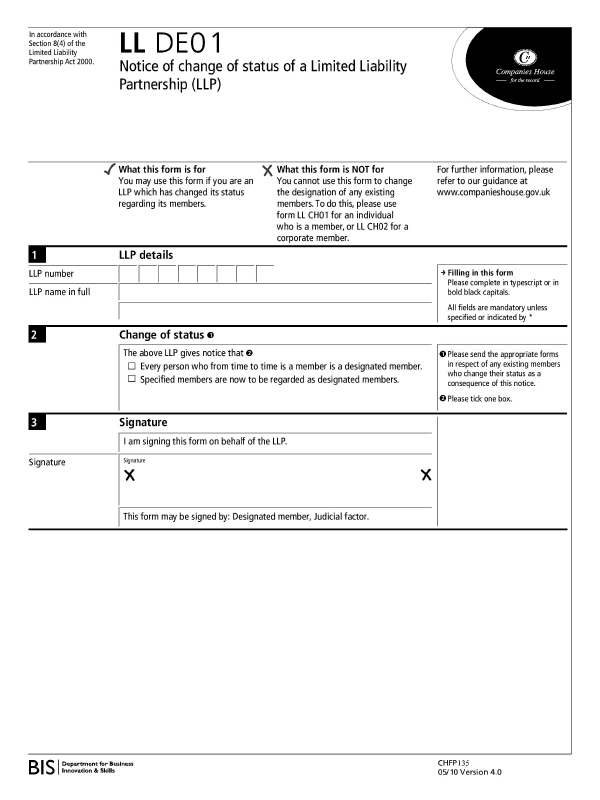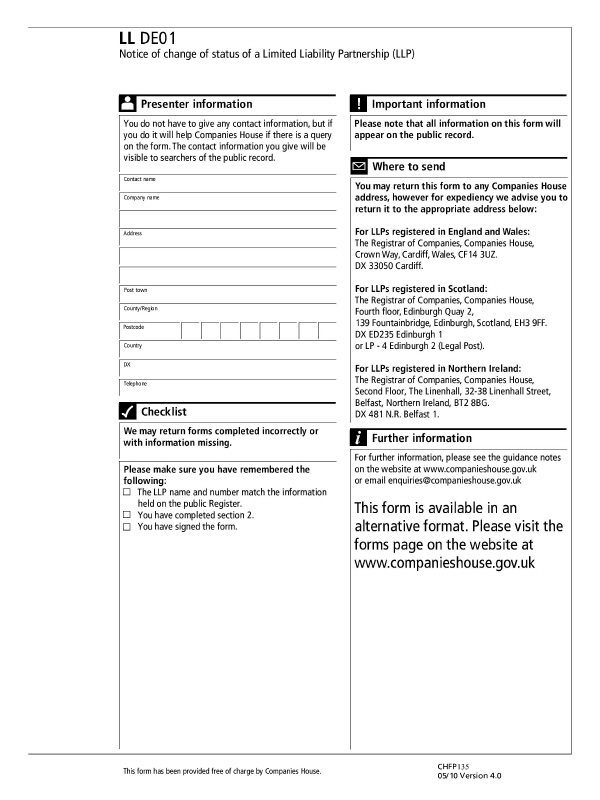|
 |
This form should be completed when giving notice that all the members are designed members, or that specific members are now regarded as designated members.
The LLP number and full LLP name should be entered in the top box on
this form and the Change of status
fields should be ticked as appropriate depending upon the situation.
Go to Client | View, on the
Basic tab select the All
members are designated tick box. This logs the event and automatically
generate the form.
Go to Reports | Company Forms, highlight form LLDE01 and click Print Form and OK.
To display a form with basic details go to Reports | Forms with basic details | LLDE01- Notice of change of status of a Limited Liability Partnership (LLP). The form opens in Microsoft Word showing the basic details.
To display a blank form go to Reports | Blank Forms | LLDE01- Notice of change of status of a Limited Liability Partnership (LLP). This opens the completely blank form into Microsoft Word.
Click on any area of the form for additional information: