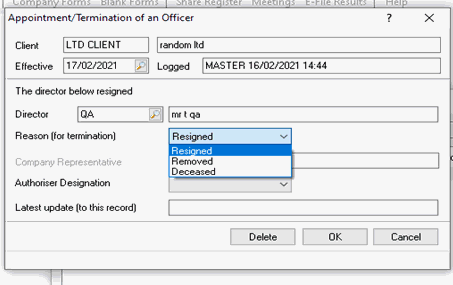|
 |
Currently the reason of termination is not available in Elements. This topic explains how the user can change the reason of termination to file Termination of appointment of director event for a Limited Company (TM01) in the desktop once the End date for the director has been added in Elements and synced down to the desktop.
The reason of termination is defaulted to resigned once synced down to the desktop from Elements.
Launch the Company Secretarial product from the IRIS portal.
Within Company Secretarial select the Limited Company client that contains the newly terminated director which was synced down from Elements.
View the event record by clicking Company Forms from the main toolbar.
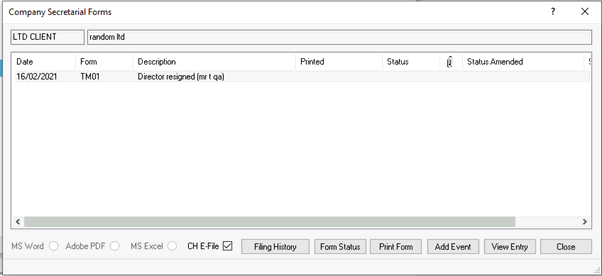
The event details will display.