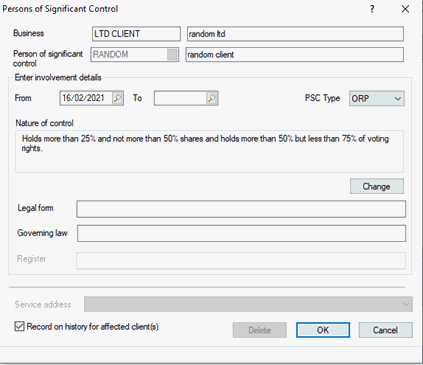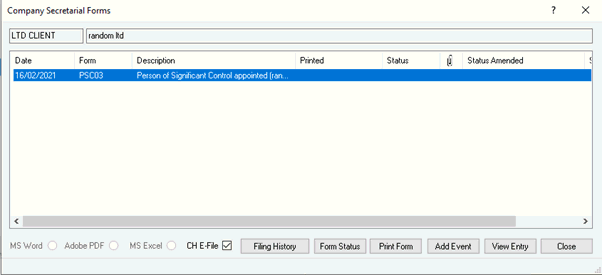|
 |
Currently there is no Nature of Control in Elements. This topic explains how the user can complete the necessary data to create and file a notice of relevant legal entity (RLE) with Significant Control event for a Limited Company (PSC02) in the desktop once the Person with Significant Control has been added in Elements and synced to the desktop.
Launch Company Secretarial product from the IRIS portal.
Within Company Secretarial select the Limited Company client that has the newly added RLE Person with Significant Control.
Select Edit > Person with Significant Control
Highlight the newly added RLE Person with Significant Control and click View.
The Nature of Control will be blank upon syncing down to the desktop and needs to be changed. Select Change and you will see a list of Nature of Control options.
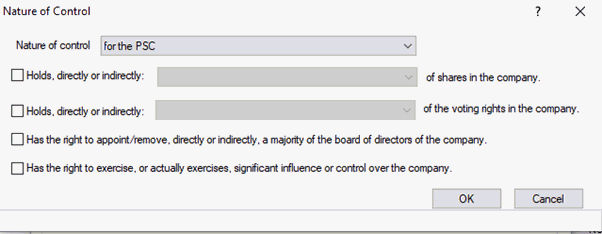
Select the Nature of Control options of your choice and click OK to confirm the options.
Go back to the Company Secretarial main screen and select Company Forms from the main toolbar.
A PSC02 event form will display and can be
printed and submitted without validations blocking.
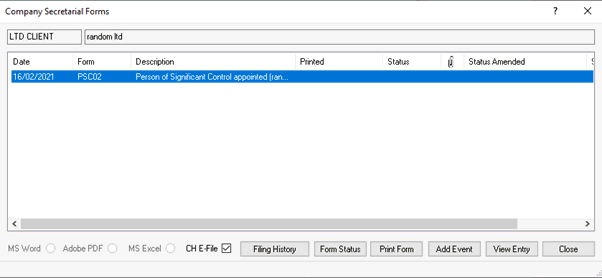
Delete the current RLE Persons with Significant Control.
Highlight and view the RLE Persons with Significant Control > click Delete and confirm the deletion.
Add the Persons with Significant Control and set the type of the PSC to ORP.