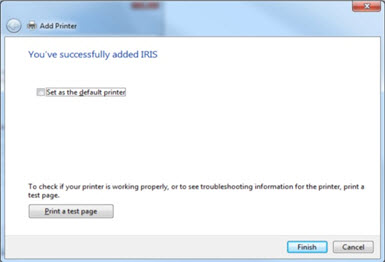|
 |
This topic explains how to install the Xerox Phaser 5550B Printer for Company Formations.
Please ensure all IRIS applications are closed before proceeding to install the Xerox Phaser 5550B printer.

The following screen displays.

The following displays.
To identify which version of windows you have installed click here.
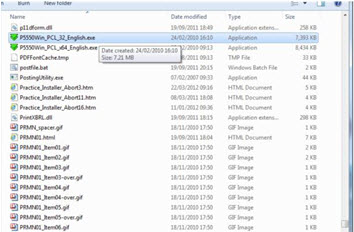
The following screen displays.
Right-click in the Destination folder field and select Copy.
Click Install.
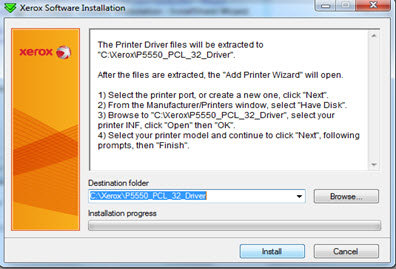
The following screen displays.
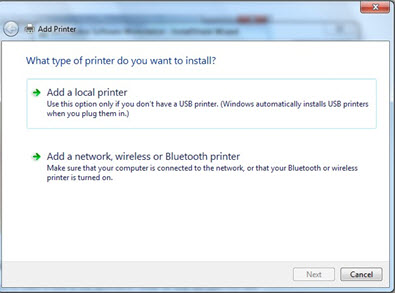
The following screen displays.
Ensure Use an existing port is selected. Click on the drop-down menu and select File (print to file).
Click Next.
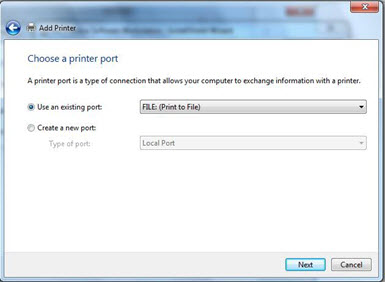
The following screen displays.
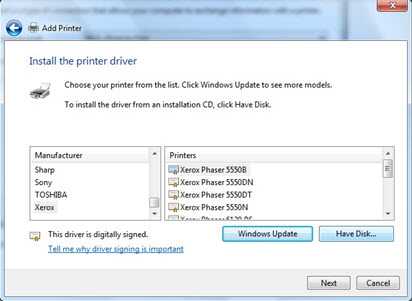
The following screen displays.
In the Copy manufacturer’s files from: field, right-click and Paste the link copied in Step 6.
Click OK.
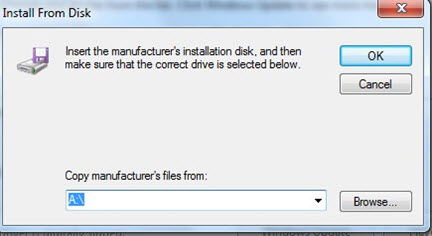
If you are unable to paste in the link, click on Browse... and find the location: C:\Xerox\P5550_PCL_32_Driver or C:\Xerox\p5550_PCL_x64_Driver
The following screen displays.
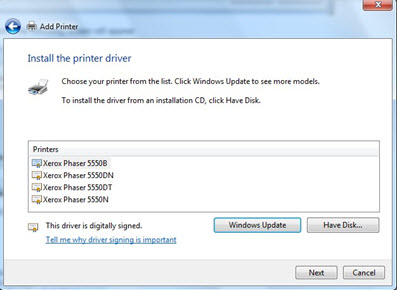
The following screen displays.
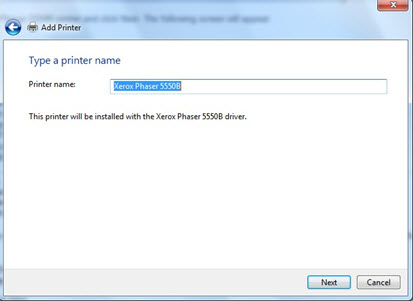
The following screen displays.
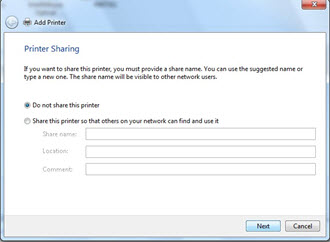
The following screen displays.
Do not select Print a test page.