 |
 |
As part of the Corporation losses reform which takes effect for accounting
periods starting on or straddling 01/04/2017, carried-forward losses,
(excluding capital losses) regardless of when they arose, must be restricted
to only utilise the losses against up to 50% of profits after taking off
a £5 million annual allowance. If the profits are within the allowance
then the losses do not need to be restricted.
From the 01/04/2020, carried forward Capital losses will be subject to the same restriction that already applies under the corporate income loss restriction.
To view the details for this, go to Edit | Losses | Deduction Allowance
If total profits are less than £5 million (or the pro rata amount for a short CTAP), the following screen will open.
This is the total profits for the accounting period excluding any In year deductions or restricted brought forward losses. This is automatically calculated according the entries within IRIS.
This is an annual amount of £5 million and cannot be amended unless the company is a member of the group. The box Group Deduction Allowance can be selected and the Total allowance amount can be reduced to enter the amount the group company is entitled to.
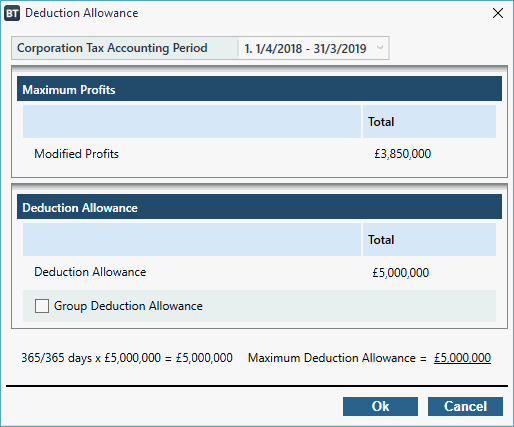
In this instance, when the Deduction Allowance is greater than the Total Profits for the year and there are losses utilised by the company, on the enhanced computation a Statement of Deduction Allowance will be printed:
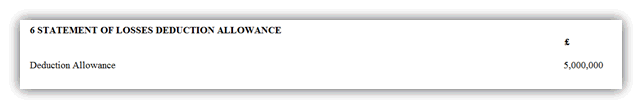
When Total profits are more than £5 million and the losses brought forward include trading losses b/f incurred Pre 01/04/2017 and/or Loan Relationship Deficits b/f incurred Pre 01/04/2017, then the calculation for how much of the profit can be utilised must be showing the split between the income. This is due to these loss types being restricted as to which income type they can be utilised against (Trading losses b/f against Trading income and Loan Relationship Deficits against non-trading income).
The following screen will be generated.
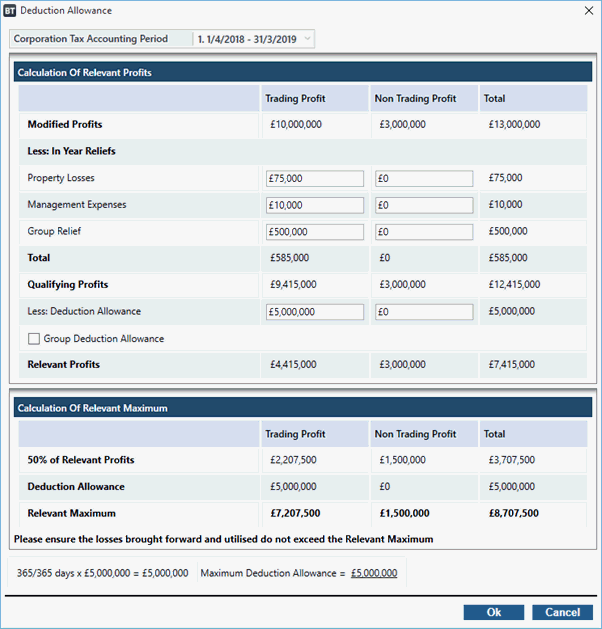
Modified Profits - this is the total profits for the accounting period excluding any In year deductions or restricted brought forward losses. This is automatically calculated according the entries within IRIS.
In Year Reliefs - these are the losses incurred In Year and any Group Relief claimed to use against total profits. The total column is automatically calculated according to the entries made with IRIS. These are allocated against the Trading Profit by default but can be reallocated between the Trading and Non Trading Profits in the most beneficial way.
Qualifying Profits - this is the Modified Profits less the In Year Reliefs total and it is automatically calculated
Deduction Allowance - the annual amount of £5 million can be reallocated between the Trading and Non Trading Profits in the most beneficial way.
The box Group Deduction Allowance can be selected for Group Companies and the Total allowance amount can be reduced to enter the amount the group company is entitled to.
Relevant Profits - this is the Qualifying Profits less the Deduction Allowance
50% of the Relevant Profits - added to the Deduction Allowance to give the Relevant Maximum amount.
This is the total amount of Profits that that the Brought Forward losses (of all types) can be offset against.
In this instance, when the Deduction Allowance is less than the Total Profits for the year and there are losses utilised by the company, on the enhanced computation a “Calculation of Deduction Allowance” will be printed showing the corresponding calculation as on the Deduction Allowance screen.
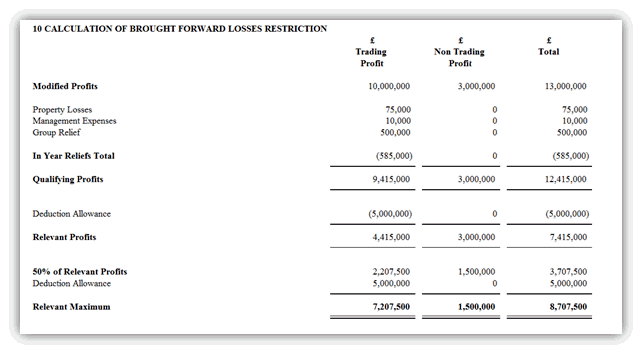
When Total profits are more than £5 million and
the losses brought forward do not include trading losses b/f incurred
Pre 01/04/2017 and/or Loan Relationship Deficits b/f incurred Pre 01/04/2017,
then the calculation for how much of the profit can be utilised does not
need to be split into Trading and Non Trading. Since these loss types
are still more flexible to be utilised against all income, the following
screen will be generated:
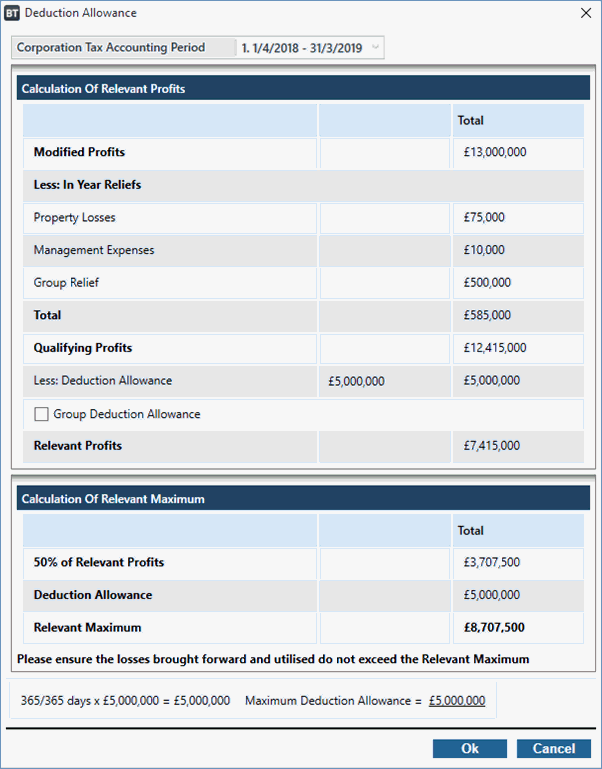
There is only one value calculated as the Relevant Maximum therefore all the losses types brought forward and utilised in total must not exceed that amount. These can be manually altered as it is up to the company’s discretion which loss type(s) to utilise first against the Relevant Maximum.
When the accounting period straddles 01/04/2017, it must be split into two notional periods. All the income incurred Pre 01/04/2017 is not subject to the losses restriction and can be used in its entirety against the pro rata amount of losses brought forward.
The portion of total income that falls on/after 01/04/2017 falls under the losses restriction and the losses calculation must be completed for this notional period separately.
The screens are generated according to the data that has been entered for the company.
If the total income in the straddling period second notional period
(that is subject to the loss restriction) is lower than the pro rata amount
of the deduction allowance then the small screen is generated:
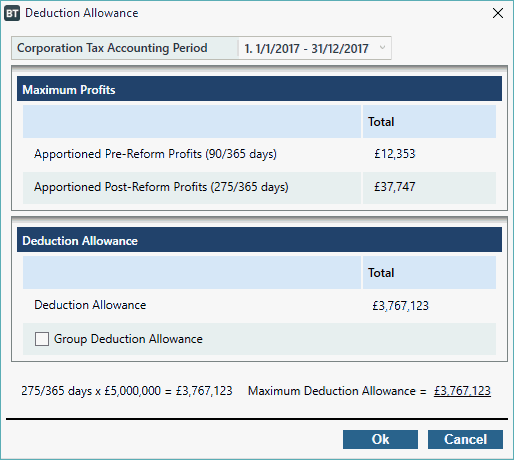
The Maximum Profits sections shows the Apportioned Profits for both notional periods. This is automatically calculated.
The Deduction Allowance is automatically calculated by being pro rata according to the number of days the profits of the Post Reform period fall within.
If the total income in the straddling period second notional period (that is subject to the loss restriction) is higher than the pro rata amount of the deduction allowance then the full screen is generated:
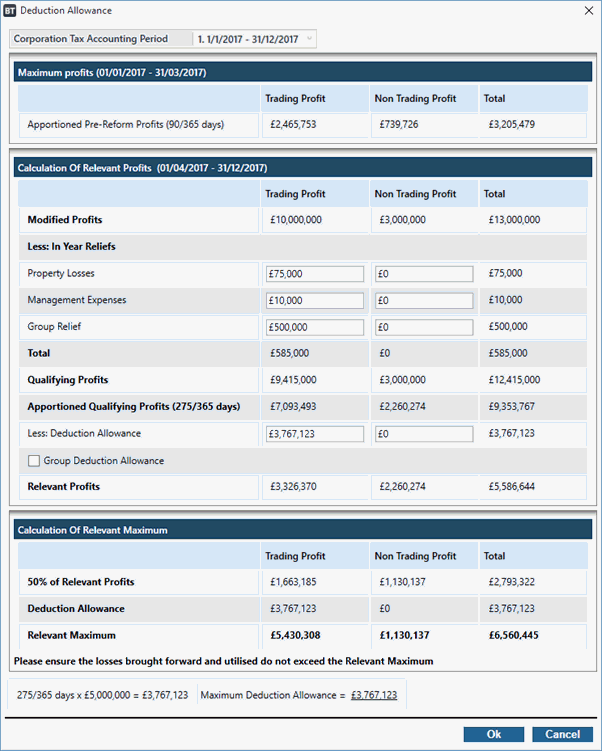
Maximum Profits - the amount of apportioned pre reform profits calculated in this section. All of this income is not subject to the loss restriction therefore can all be offset against losses brought forward.
The Calculation for the Relevant Maximum will show how much of the Apportioned Post Reform profits can be offset by losses brought forward.
For accounting periods starting on or after 01/04/20, when the Total profits are more than £5 million and the losses brought forward include:
Trading losses b/f incurred Pre 01/04/2017,
Loan Relationship Deficits b/f incurred Pre 01/04/2017,
Capital Losses
...then the calculation of the relevant maximum must be divided into
three income types, Trading Profit, Non Trading Profit, and Chargeable
Gains.
The following screen will be generated:
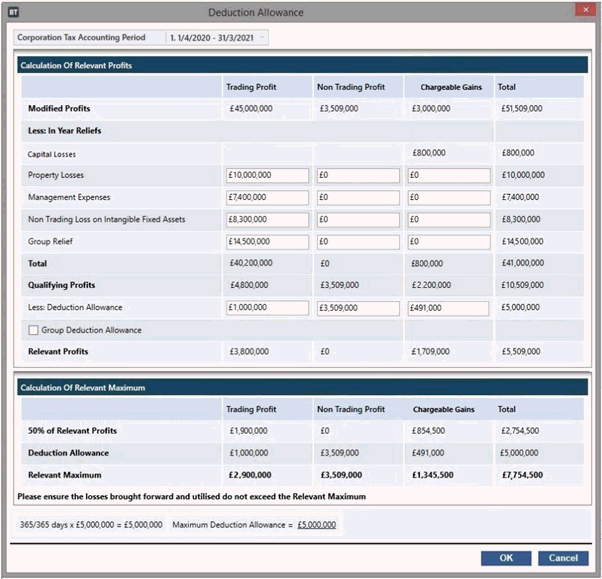
Chargeable Gains will now show in their own column as the brought forward
Capital losses are subject to the restriction. Any Capital losses that
have arisen in the period and are being utilised will now show as an ‘in year relief’ and will automatically
be allocated against the chargeable gains.
In this instance, the enhanced computation will include an updated Calculation of Deduction Allowance showing the corresponding calculation as on the Deduction Allowance screen.
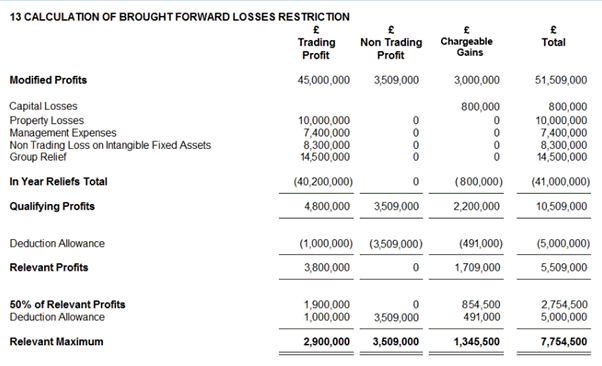
When the accounting period straddles the 01/04/2020, it must be split into two notional periods. The chargeable gains income is pro-rated into pre-reform gains and post-reform gains. If the modified profit in the straddling period is lower than the pro rata amount of the deduction allowance, then the full screen is generated:
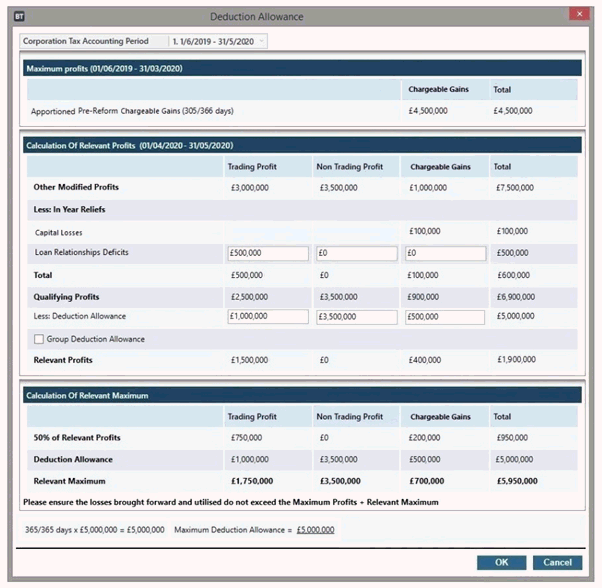
All companies have the flexibility to decide which type of losses brought forward and utilised need to be reduced to ensure the relevant maximum profits amount is not exceeded, this will need to be a manual reduction as it is up to the company’s discretion on which loss type(s) to utilise. If there are multiple types of losses brought forward then the total of this can be done in the following way for each loss type:
Trading losses
Go to Edit | Losses
| Trading Losses tab | Edit
| select Less Utilised against Trading
Income and reduce the amount utilised to the calculated Relevant
Maximum value. The unused losses will continue to be carried forward to
the following accounting period.
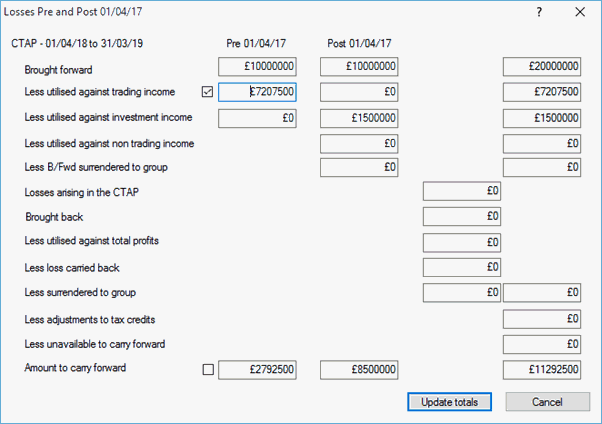
Go to Edit | Losses
| Loan Relationship Deficits tab
| Edit | select Less
Utilised against non Trading Income and reduce the amount utilised
to the calculated Relevant Maximum value. The unused losses will continue
to be carried forward to the following accounting period.
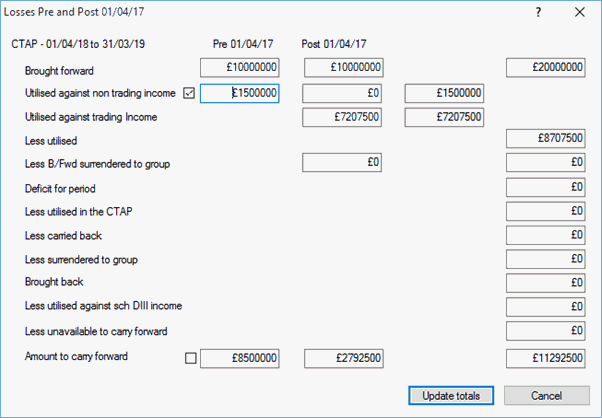
Go to Edit | Losses
| Capital Losses tab | select
Less Utilised in the CTAP and
reduce the amount utilised to the calculated Relevant Maximum value. Ensure
that if there is any In Year values to be utilised, it is added to the
relevant maximum amount. The unused losses will continue to be carried
forward to the following accounting period.
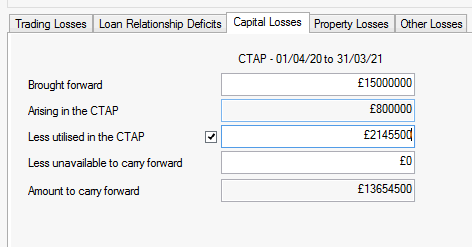
Go to Edit | Losses
| Property Losses tab | select
Less Utilised in the CTAP and
reduce the amount utilised to the calculated Relevant Maximum value. As
property losses are unrestricted in the usage against other income for
brought forward as well as In year losses, ensure that if there is any
In Year values to be utilised, it is added to the relevant maximum amount.
The unused losses will continue to be carried forward to the following
accounting period.
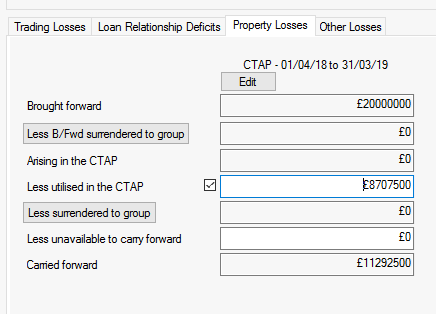
Go to Data Entry | Calculation
| Deductions and Reliefs | Management Expenses| select Less Utilised and reduce the amount
utilised to the calculated Relevant Maximum value. As management expenses
are unrestricted in the usage against other income for brought forward
as well as In year losses, ensure that if there is any In Year values
to be utilised, it is added to the relevant maximum amount. The unused
losses will continue to be carried forward to the following accounting
period.
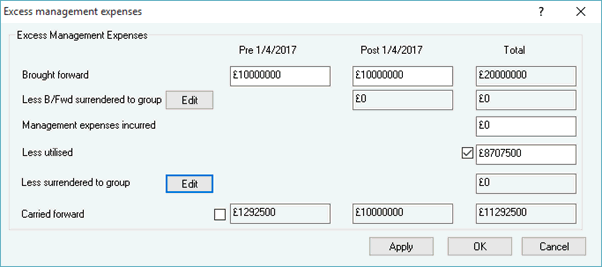
Go to Data Entry | Calculation
| Deductions and Reliefs | Non-Trading Losses| select Utilised and reduce the amount utilised
to the calculated Relevant Maximum value. As management expenses are unrestricted
in the usage against other income for brought forward as well as In year
losses, ensure that if there is any In Year values to be utilised, it
is added to the relevant maximum amount. The unused losses will continue
to be carried forward to the following accounting period.
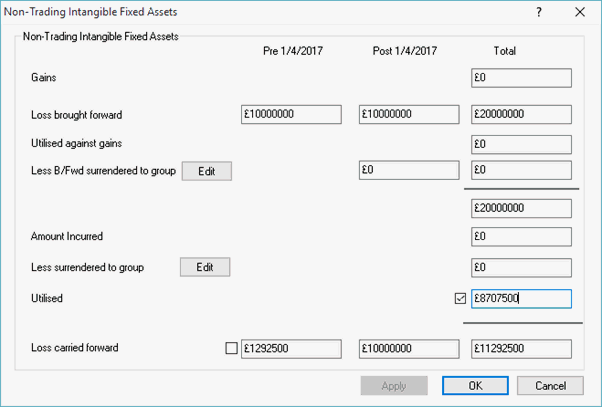
Once the losses utilised values have been overridden the computation will be updated with the restricted amount of losses being utilised as entered in the data entry sections.